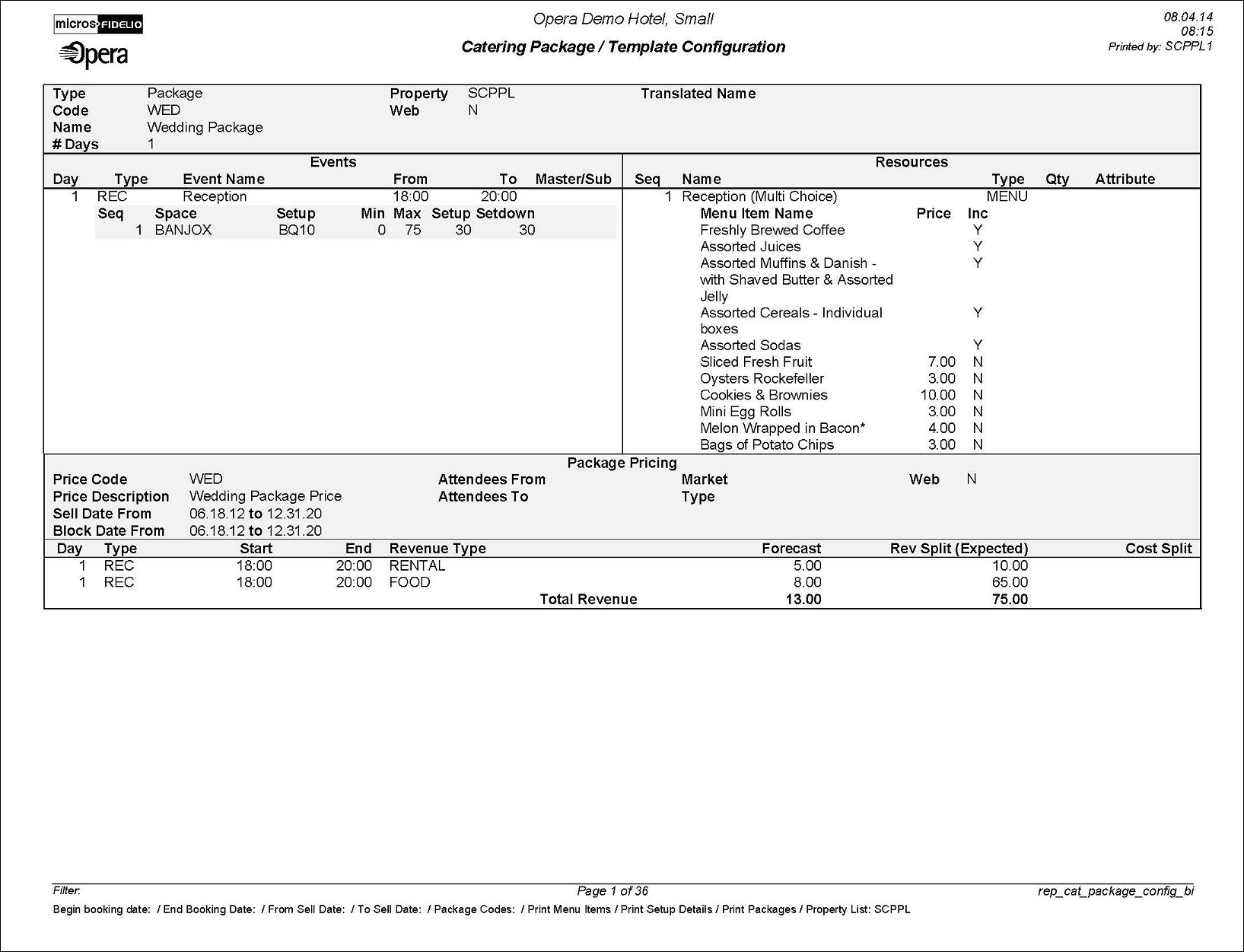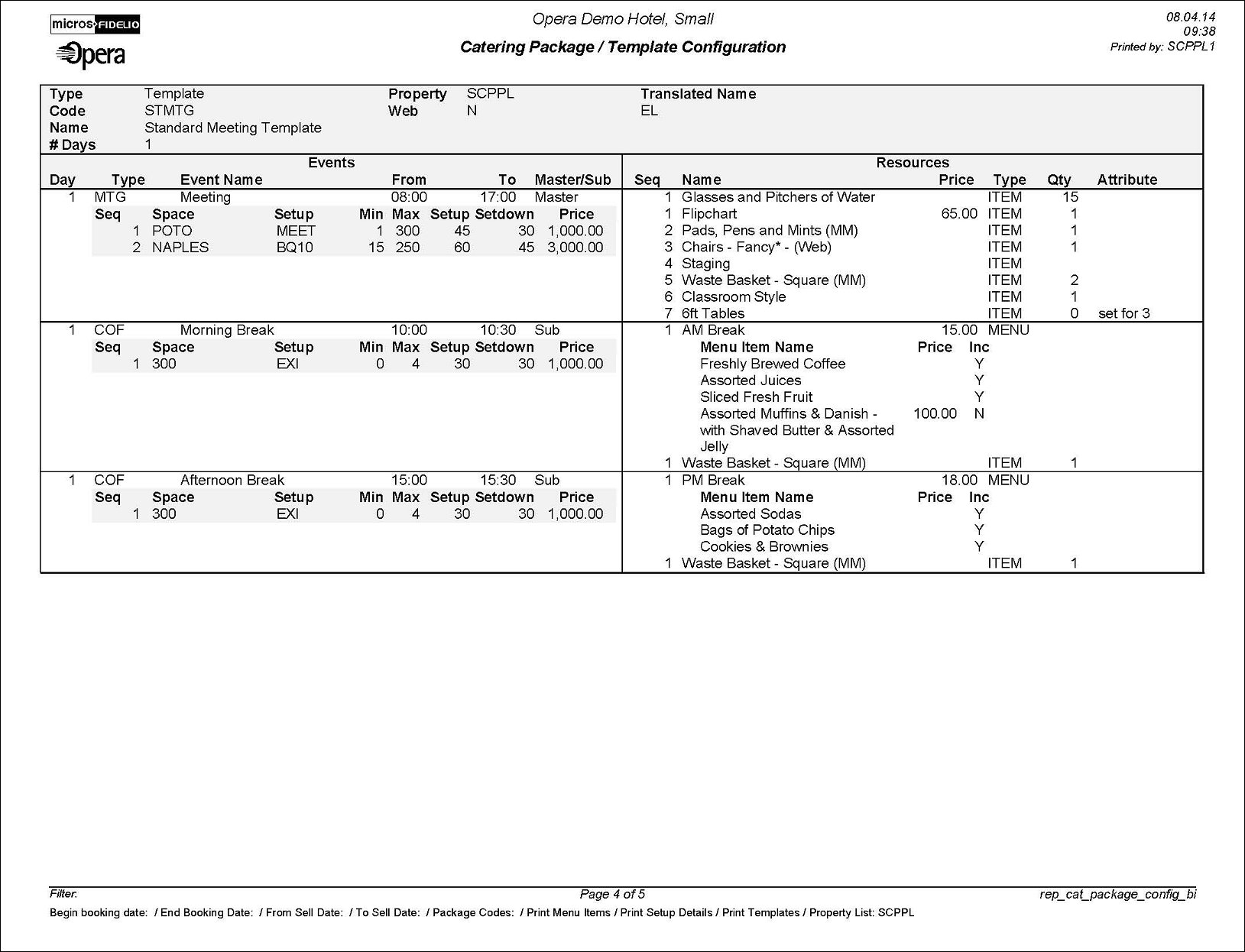Catering Package/Template Configuration (BI) (REP_CAT_PACKAGE_CONFIG_BI.REP with REP_CAT_PACKAGE_CONFIG_BI.FMX)
The Catering Package / Template Configuration (BI) report displays detailed configuration information for Catering Packages or Templates in a BI Publisher report. The report can be filtered by Booking Dates; Sell Dates; Package or Template codes; Web packages only; Menu items, Setup details; and displays Packages only, Templates only, or Both.
Note: For more information on configuring Catering Packages and Templates, see Catering Package and Template Setup.
Property. Available when OPS_MHT2 license is active. Choose the property for which the report should be printed.
Booking Dates
From/To. Filter for Catering Packages that are allowed to be attached to business blocks with stay dates during this date range.
Sell Dates
From/To. Filter for Catering Packages that are allowed to be attached to business blocks with stay dates during this date range.
Catering Package
Package/Template. Select from the LOV package and/or template codes you would like in the report.
Print Web Packages Only. Select this check box to include only web bookable packages in the report. When unselected, all packages will be considered.
Print Menu Items. Select this check box to include menu items in the report.
Print Setup Details. Select this check box to include the function space and setup information in the report.
Type (Mandatory) Select one of the three option buttons to determine what will be included in the report:
The report can display by Package Type only, Template Type only, or both. Following are examples of Package Type only and Template Type only.