
Using the ORMS Calendar
The calendar displays four months where you can select which dates you want for data to appear in the graphs and grids. When the dashboard first opens, the first month in the calendar grid is the current month, with the next three subsequent months displayed thereafter. You can select one date, multiple dates, or a date range for the displayed data.
Depending on the active dashboard, various dates are already highlighted as configured:
Note: If various alerts are triggered for the same day, the system will present the following hierarchy for each of the alert groups configured: 1) Forecast Alert, 2) Hurdle Alert, 3) Overbooking Alert. Within each of the Alert Groups, the system will follow the configured Display Sequence.
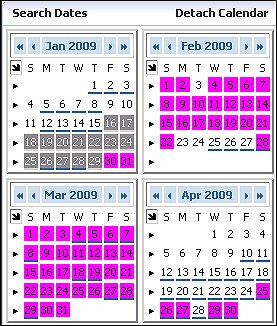
If you want to display a different set of four months, click on the (back) << < or (forward) > >> arrows at the top of the selected calendar month. The double arrow moves the calendar back two or forward two months, respectively. The single arrow moves the calendar back or forward one month, respectively. All other calendar months in the grid appear in sequence.
![]()
Individual Days - To select one day, simply click the one day. For several individual days not in a sequence (i.e. Monday Wednesday, and Friday) use Ctrl and click the separate days.

Same Days of the Week for the Month - To select a specific day of the week for the entire month, for example all Thursdays, simply place the cursor at the top of the day of the week (i.e. T) and click. You can also use Crtl and select more than one day of the week for the entire month, for example, all Saturdays and Sundays.

Entire Week - To select the entire week, click the pointer for the appropriate week.

Entire Month - To select the entire month, click the arrow at the top of the month.

You can also expand the four-month calendar to a full 12-month calendar by selecting the Detach Calendar option. The detached, expanded calendar grid displays 12 months from which you can select dates. By default, the first month in the calendar grid is the current month, with the next 11 subsequent months.