
Awards Lookup
Select Miscellaneous > Awards > Awards Lookup to search for awards already processed at this property. This is a property search only, not a chain-wide search. Awards can be viewed and canceled here. Go to the Instant Awards screen to order an award.
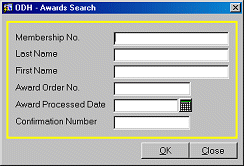
You can search for a member's award information in five ways:
Enter the member's Membership Number, then press OK.
Enter the member's Last Name, then press OK. To focus your search, enter the member's First Name as well.
Enter the member's First Name, then press OK. To focus your search, enter the member's Last Name as well.
Enter the member's Award Processed Date, then press OK.
Once you have entered criteria, press the OK button. The results of the search appear in the Award Search Results screen.
The Awards Search Results screen shows the results of an Awards Search.
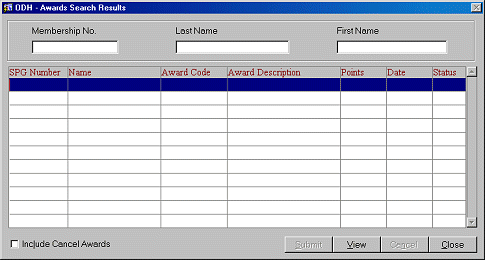
The currently highlighted member's SPG Number, Last Name, and First Name are displayed in the top portion of the screen. Each award is listed separately, such that it can be viewed or cancelled as needed.
The awards listed are those processed or canceled at your property, not chain-wide.
Ordering the list. You can reorder the list by double-clicking the column's title (SPG Number, Name, Award Code, etc.).
Include Cancel Awards. By default this box is checked, which means canceled awards are included in the list. To exclude canceled awards from the list, de-select this box.
Submit.
View. To view the details of a specific award, highlight the award and press the View button.
Cancel. To cancel an award, highlight the award and press the Cancel button. You will be asked to confirm the cancellation. As the award is being canceled, the system automatically updates the member's award point balance.
Close. Exit this screen and return to the Awards Search screen.