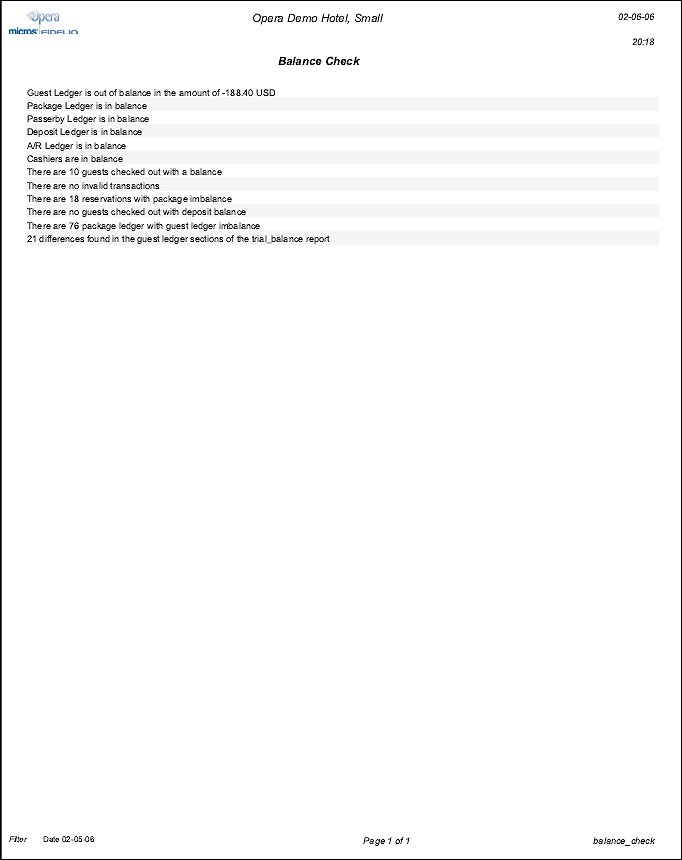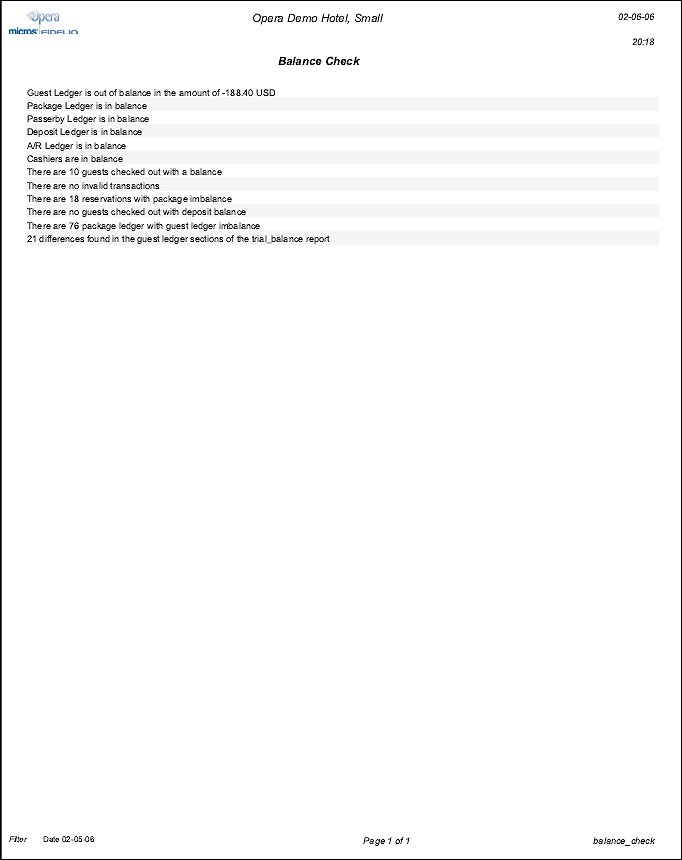Balance Check Report (balance_check.rep with GEN1.FMX)
For the selected business date, the Balance Check Report shows the balance/imbalance status of the following OPERA components:
- Guest Ledger - Identifies an imbalance between the Guest Ledger columns in the Financial_Transactions table and the Trial_Balance table.
- Passerby Ledger - Identifies an imbalance in the Passer By totals in the Guest_Ledger table.
- Deposit Ledger - Identifies an imbalance between the Deposit Ledger column in the Financial_Transactions table and the Trial_Balance table.
- AR Ledger - Identifies an imbalance between the AR Ledger columns in the Financial_Transactions table and the Trial_Balance table.
- Package Ledger - Identifies an imbalance between the Package Ledger columns in the Financial_Transactions table and the Trial_Balance table.
- Cashiers - Checks to ensure that all cashiers' transactions are in balance.
- Number of guests checked out with a balance - Identifies the number of reservations that have a Checked Out status and folio closed, but still have a balance with the property.
- Number of invalid transactions - Identifies the number of transactions that are not included in one of the ledgers.
- Reservations with Package imbalance - Checks the Effective Package Ledger to identify the number of reservations having discrepancy in guest package consumption.
See Imbalance Analysis utility for additional information.
Selection Criteria
Date. Enter the date to run the report for. The date must be earlier than the current business date.
Report Output