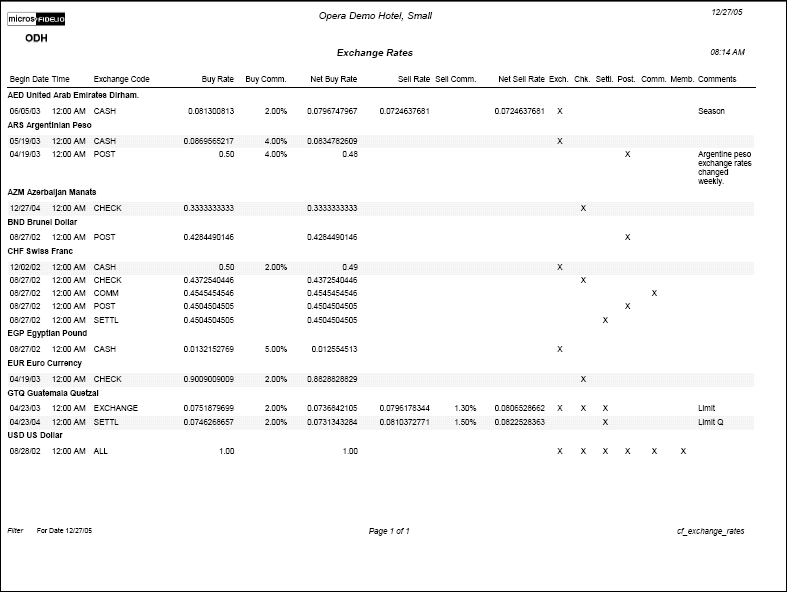Configuration - Exchange Rates (cf_exchange_rates with GEN1.FMX)
The Configuration report for Exchange Rates displays all Exchange Rates that have been configured for your property for the selected date. The Time component of the exchange rate Begin Date is provided because there could be different exchange rates for the same date, each of which become effective only at the set begin times during the day. If the user selects a date for this report and there exist some past or future exchange rates for any reported currencies, beginning at different times but still for the same date, they also are displayed on the report.
On the report output, the columns for 'Sell Rate', 'Sell Comm.' and 'Net Sell Rate' will only be displayed when the CASHIERING>SELL FOREIGN CURRENCY application parameter is active.
On the report output, the column 'Memb.' will only be displayed if the OPP_MEM Membership add-on license code is active.
Exchange Rates are configured in Configuration>Cashiering>Foreign Currency>Foreign Currency Codes, Exchange Codes, and Exchange Rates.
Date. Manually enter, or select the calendar icon to choose, the date to see currency exchange rates. This field defaults to the current business date.