
Change Chain Code
From the OPERA Single Sign-On Screen, select Utilities > Property Config > Change Chain Code to access the Change Chain Code utility. This utility allows you to change the chain code for any active property regardless of closed business dates, financial transactions, etc. This is useful for users who need the ability to change the chain code for call centers and statistical purposes.
Note: In an interfaced property, this utility will need to be run in both PMS and ORS. This utility will Not work for Chain Ownership environments (e.g., Myfidelio, Casino or ORS chain ownership) or ASP mode. This utility will Only change the chain code from CHA to another chain.
Permission
The Property Config > Change Chain Code permission must be granted for users to access this utility.
When accessing the Change Chain Code utility, a password will be required.
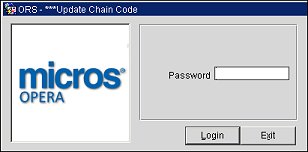
Password. Enter your password and select the Login button to log in to the utility.
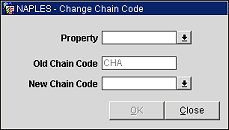
Property. Select the down arrow and choose a property from the property list of values. This is the property for which you will change the chain code.
Old Chain Code. (read only) This value is autopopulated with the default "CHA" chain code.
New Chain Code. Select the down arrow and choose a new chain code from the list of chain codes. This is the chain code you will update the property to.
OK. Select to run the utility and change the chain code.