
Change Property ID
Note: A password available from Oracle Systems Development is required in order to run this utility. This utility should be used with extreme caution and understanding of its impact.
The Change Property ID (Utilities>Property Config>Change Property ID) is primarily a Corporate Shell function and is the second step you perform after importing the Corporate Shell. You can run this utility tool and change the property ID to the actual property ID required by your property. When changing the property ID, no users, no transactions, or reservations should be in process, and all users and properties associated with the schema should be logged out of the system. If users are still active in the application, running this utility will automatically kill their sessions. Processors should be stopped prior to the running of this utility.
Note: Utility may take an extended amount of time to run and complete.
Change Property ID Screen
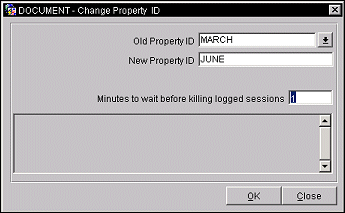
Old Property ID. Select the drop down arrow to display the Property list of values and select the property that requires their property ID to be changed.
New Property ID. Type the new property ID in the field. New ID must not be longer than eight characters.
Minutes to wait before killing logged sessions. Type the number of minutes the system should wait before automatically logging every user off.
Status Display Field. Displays the status of the Utility process. A message will appear in this field to let the user know what stage the process is in and when it is done running.
For example in the above screen, the Property ID of MARCH is being changed to the Property ID of JUNE. After the Utility is run, JUNE will appear everywhere that MARCH did appear. If more than one property is in the MARCH schema, the MARCH property will now appear as JUNE.