
Change Room Type / Change Room Number
Several utilities are available to handle special rooms management situations. Both are accessed via the Utilities>Property Config>Change Rooms selection.
The Change Room Type for a Room Number utility allows you to change the room type associated with a room.
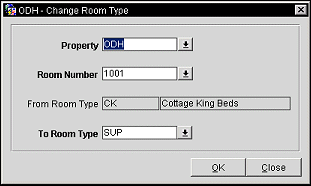
See Change Room Type for a Room Number.
The Change Room Type to Another Room Type utility allows for a properties' specified room types on rooms, blocks, and reservations to be changed to another configured room type. Running this routine will update room types for in-house reservations and blocks, and reservations and blocks whose arrival date is the current business date or a future date. Room type is not changed on reservations or blocks for a past date.
See Change Room Type to Another Room Type.
This option is intended for quickly changing one room number to another corresponding room number. This feature was especially designed for use when an ORS system has been in existence at a property where a PMS system is being activated.
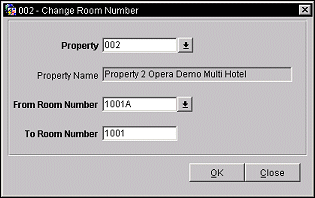
See Change Room Number to Another Room Number.
Once this utility is run, a log displays to indicate a successful completion of the desired task. The log will also display if a business block needs to be corrected prior to successfully completing the desired task. This log is stored on the application server in the webtemp directory. When a task is completed successfully, the last entry of the log will display a message: "Process Finished" followed by a date and time stamp.
If the task cannot be completed due to incorrect information in a business block, the log then identifies the block by its block ID number along with an explanation of what must be corrected before the utility can continue. Once the business block as been corrected, the utility must be restarted.