
Delete Property Utility
Notes: A password available from Oracle Systems Development is required to run this utility.
- This utility should be used with extreme caution and understanding of its impact. When you delete a property, all data related to the property and the property itself is deleted.
- Delete Property Utility does not remove records from linked properties. Properties that are part of a Multi Property environment and that share data (other than profiles) cannot be deleted.
- Delete Property should not be run in a Live/Production environment.
The Delete Property utility is available to delete a property, and all of its related data, from within OPERA. When granted the Utilities>Delete Property permission, select Utilities>Data>Delete Property and the Delete Property Login screen displays a prompt for the delete property password. The delete property password changes daily and is strictly controlled by Oracle.
Note: This utility cannot be accessed if the ORS_<version number> OPERA Reservation System or OCIS_<version number> OPERA Central Information System license is active for the property.
Once you have logged in with the delete property password, the Delete Property screen displays.
Property. Select the down arrow to select the specific property to delete.
Note: When deleting the last property in a chain, the last property must have the End Date set to 31/12/2049 in the Property Configuration - General Tab (Configuration>Property>Property Details>Edit).
Assign Profiles to Property. Select the down arrow to choose the property to assign the profiles that were generated at the property being deleted, to another property.
Note: A hidden Advanced feature option makes it possible to control other aspects of the delete such as Delete Property Data, Delete Property Users, Delete Property Profiles and Delete Property Record. This feature should only be used in exceptions and implications of deselecting options must be understood by the Administrator that performs the property delete.
This Hidden feature can be activated with CTRL +ALT+ click on the Red warning label.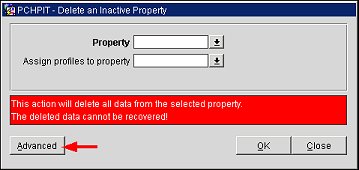
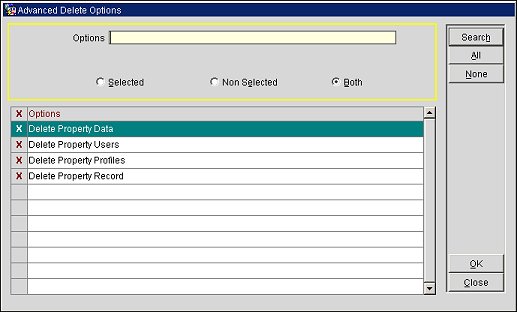
To delete the property, select the OK button.
Note: Only the OPERA application users that were granted access to the property that is being deleted only, will be removed when this utility is run.
To see Queries that can be run, troubleshoot the utility and to see a complete list of tables that get effected by this utility, click on the link below.
Property Delete Utility Support and Tables Deleted List