
Exceptions List
When you are faxing or emailing a letter or report, the Fax or Email Exceptions screen appears if the fax or email interface is not configured or not configured properly, or if there is a problem with the email address for the selected recipients. For example, this screen may appear when you select the Email button from the AR Statement screen or AR Reminders screen.
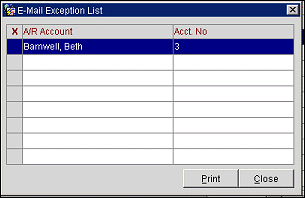
This screen allows you to print the letter or report in place of faxing it or emailing it. Place an X next to the items you wish to print and select the Print button.
If multiple reports or letters are being faxed or emailed, only those which could not be sent out are shown on this screen. Letters and faxes that could be successfully sent will be transmitted without further action required.
Some things to check if you see this screen:
Configuration > Property > Delivery Method > Confirmation > Email/Fax: Make sure the correct email or fax server information is provided here.