
External Reference Update
An external system reference number can be associated with a reservation using the CRS No. field on the Reservation screen. The External Reference Update utility is used to maintain the external reference number of the reservation when changing external systems interfaced through OXI. This utility might be used, for example, when the PMS is switching from one central reservation system to another system provided by the same company (e.g., from UNIREZ to PEGASUS).
Select Utilities>External Reference Update to access the External Reference Update screen.
Note: The user must be granted the Reservations>External Reference Update permission to have access to this functionality.
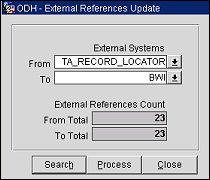
Provide the following information:
External Systems
From. Select the down arrow to choose the external system that you are changing from. External systems having an OXI interface license are listed in the LOV.
To. Select the down arrow to choose the external system you are changing to. External systems having an OXI interface license are listed in the LOV.
External Reference Count
Select the Search button to see the total number of records to be copied from the "From" external system. Then select the Process button to begin copying the records to the "To" external system. The To Total number shows the number of records copied and should match the From Total number.