
File Loader
The File Upload screen, or a variation of the screen, appears in OPERA when you need to upload a file for some purpose. For example, the File Upload screen is used to import room images or room type images. It is also used to import budget definition files and rooming list files that have been created external to OPERA.
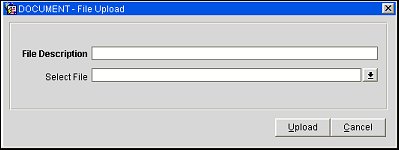
The basic file loader prompts you to enter the following information. When you are done, select the Upload button to complete the upload.
File Description. Description of the file for identification purposes.
Select File. Enter the full path of the file you want to upload, or select the down arrow to open a screen that allows you to navigate to the file you want to upload.
Note: The file you upload must be within the size specified in the application setting Activity>Attachment Maximum Size.
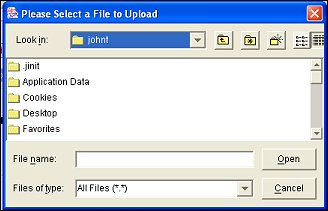
See Also