
Folio XML Configuration
The Folio XML Configuration feature is available when the Cashiering > Fiscal Folio Printing application function is set to Y.
Select Configuration > Cashiering > Fiscal XML Configuration to display the Folio XML Configuration screen. This screen shows the XML tags available to identify information transferred to the fiscal printer via the fiscal folio XML files, and the response XML files returned to OPERA after each file transfer or attempted transfer.
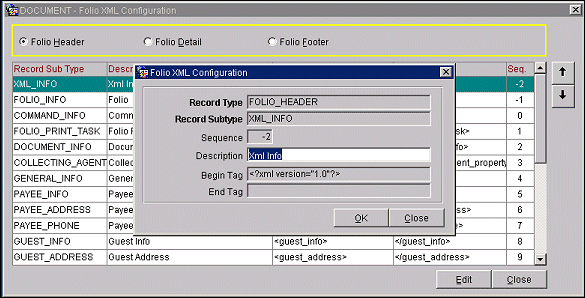
Data is initially provided to auto-populate this screen by the local fiscal application installation program. Select the appropriate option button to display records for the XML tags related to that portion of the XML file: Folio Header, Folio Detail, or Folio Footer.
Use the up and down arrows to change the position of each element as shown in the Sequence column. You can edit the default Descriptions by highlighting a record and selecting the Edit button. Other information shown on the Folio XML Configuration Edit screen is view-only.
Note: The up and down arrows are not available for XML_INFO, FOLIO_INFO, and COMMAND_INFO. The sequence cannot be changed for these elements. They have assigned sequences of -2, -1, and 0, respectively.
See Also