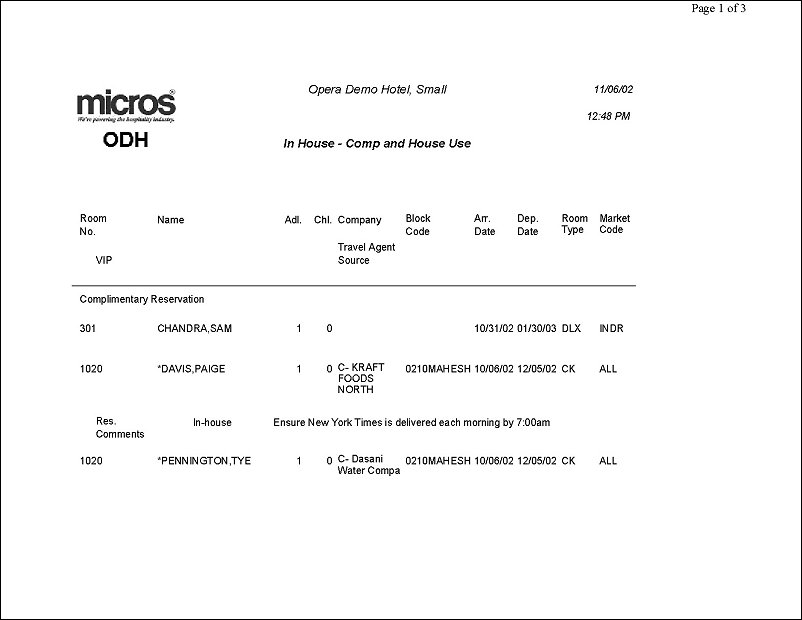Guests in House Complimentary (gi_c_h with INH3.FMX)
The Guests in House Complimentary will display all in House Guests with a Complimentary Room Rate or a House Room Rate. A rate is deemed as Complimentary or House use by selecting the appropriate check boxes within the Rate Header setup.
Room Class. Multi Select LOV for filtering on specific Room Classes. The Room Class filter is only displayed when the General>Room Class application function is active.
VIP Only. Only include those Reservations that have a VIP Code attached to the Primary Profile. When checked, a multi select LOV is displayed to allow for filtering on specific VIP codes.
Complimentary. When checked, guests that are receiving a complimentary room rate will display on the report.
House Use. When checked, guests who are receiving a House Use room rate are displayed on the report.
Notes. When checked, all notes attached to the Reservation and Primary Profile will be displayed on the report. The user can select from a Multi Select LOV, specific Note or Comment types they would like included on the report.
Include Internal Notes. When the Notes checkbox is selected, an additional check box is also displayed that allows the option of including those Notes that have marked as “internal”. If this checkbox is NOT selected, the Filter information on the report output does not display that “internal” notes are not included.
Sort Order. Alphabetical, Block Code, Market Code, Room No., Room Class.
The ability for sharing reservations to have different rate codes can result in seeming discrepancies in complimentary reservation statistics as shown in reports such as the Guest In-house/Comp report and the Manager Report. In a share, one reservation can have a complimentary rate code, another might have a RACK rate code, while yet another sharer's reservation might have no rate code assigned. OPERA correctly does not calculate the shared room as complimentary when not all sharing reservations have a complimentary rate code.
For example, assume the following reservations are sharing room 101:
Name |
Rate Code |
Amount |
Jones |
COMP |
0.00 |
Peters |
RACK |
150.00 |
Smith |
no rate code assigned |
140.00 |
The Guest In-house/Comp report will show 1 complimentary reservation, while the Manager report will not list room 101 as a complimentary room all reservations sharing the room are not complimentary.
Note: The Source column will only be displayed on this report when the Profiles>Source application function is set to Y.