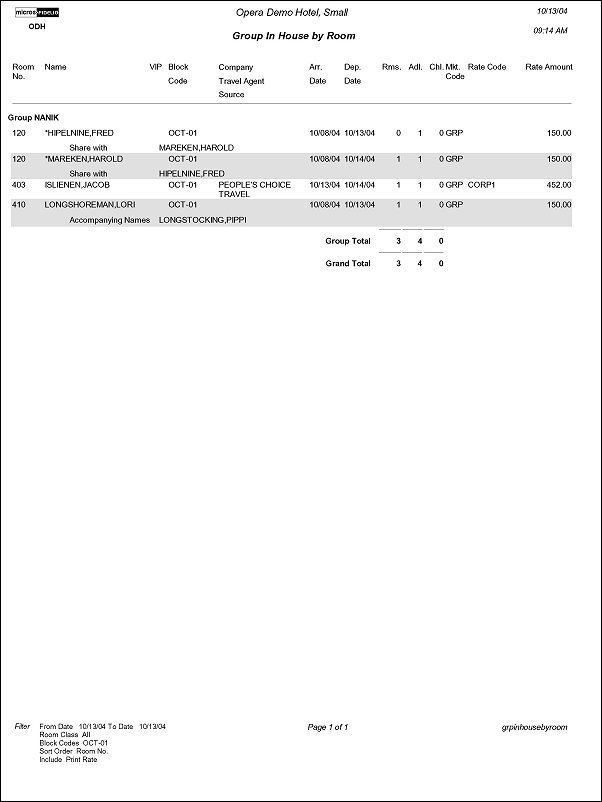Group In House by Room (grpinhousebyroom with GRP3.FMX)
The Groups In House by Room report displays all the reservations with a group profile attached and are in house, sorted by room number. Sales personnel can print this report to check group arrival and departure activity for the hotel. This report can be used as a downtime report where group leaders may want a rooming list for all groups in-house.
Stay Date Range. Enter a From and To Date Range. The stay date range does not need to include the current business date. The report will only look for checked in reservations that will be In House over the selected Stay Date.
Room Class. Multi Select LOV for filtering on specific Room Classes. The Room Class filter is only displayed when the General>Room Class application function is active.
Blocks. Multi Select LOV for filtering on specific Block Codes. Only include those reservations that have the selected Block Codes attached to the Reservation. Only Blocks that are In House during the selected Stay Date Range will be displayed for selection in the list of values.
Print Rate. This is only applicable to Rate Amounts that are Inclusive of Taxes. If the Rate Code or Rate Amount is NOT inclusive of Taxes, the amount will always be Net.
VIP Only. Only include those Reservations that have a VIP Code attached to the Primary Profile. When checked, a multi select LOV is displayed to allow for filtering on specific VIP codes.
Display. Select to display the additional information of the Share Names, Accompanying Names, or Native Name.
The following check boxes are available for selection to display on the report, only if the applicable application function is active:
Checkbox Label |
Application Function |
Alternate Name |
ALTERNATE NAME |
Share Names |
SHARES |
Accompanying Names |
ACCOMPANYING GUESTS |
Sort Order. Alphabetical, Arrival Date, Block Code, Market Code, Rate Code, Room, Room Class.