
Guest Status
Select Configuration>Reservations>Codes>Custom>Guest Status to create a code to specify the status of guest, such as Checked In or Checked Out. The values used for the Guest Status list of values are entered here. If the field is to display, it must be Screen Painted on the Reservation form view.
Note: Guest Status field can be screen painted onto the Main Reservations or Main Reservations More Fields screens. When screen painting the field, the corresponding field will have a menu item to with the same name to select. See Screen Painting for further information about this feature.
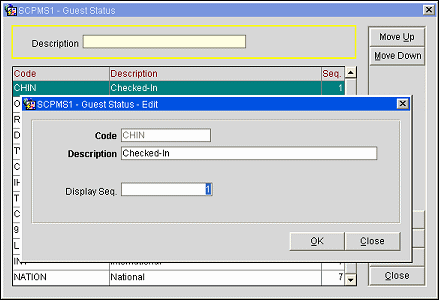
Provide the following information in the Guest Status - Edit screen and select the OK button.
Code. Enter the code you want used for this status of the guest.
Description. Enter a description for this status of the guest.
Sequence. The order of succession for items to appear in a list by assigning them a numeric order.
See Also