
IFC8 XML Configuration Area
The IFC8 XML configuration and all subsequent branches in the IFC8 hierarchy tree allows a user to configure IFC8-specific parameters.
Note: If the hierarchy tree is empty, there was a problem with retrieving the IFC8Config.xml from the IFC8 application.
The image below displays the IFC Web Configuration screen when the Application Layer IFC8 configuration is highlighted in the hierarchy tree. As you select a configuration in the IFC8 configuration tree, notice the parameters and values available in the middle grid. As you highlight the various parameters in the middle grid, notice that the text box on the right side of the screen provides a description of each parameter.
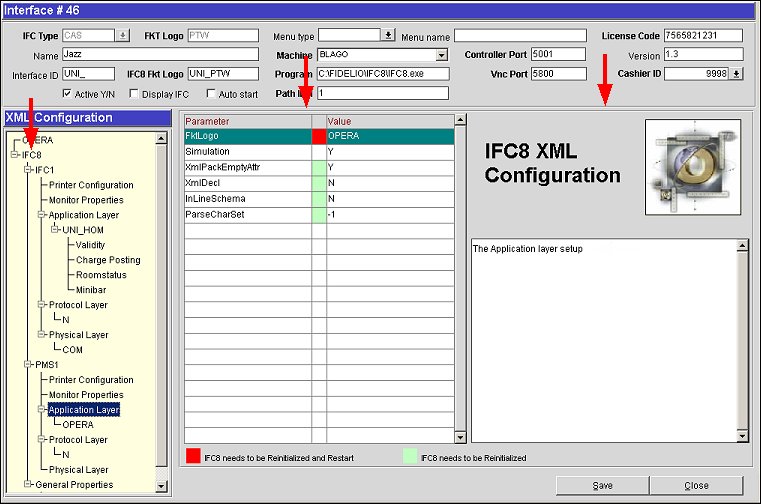
Note: The options within XML Configuration area are not described in this document, as they are specific to each interface.
The middle grid displays the parameters and values available for the various IFC8 configurations.
Parameter. The name of the interface parameter, as defined in IFC8.
IFC Action (Middle Column). The color displayed in this column indicates whether the IFC8 program needs to be reinitialized and/or restarted when a parameter change is made.
Field Color |
Type of Action Required |
|
IFC8 needs to be reinitialized and restarted. |
|
IF8 needs to be reinitialized. |
|
No action required. |
Value. The parameter value. Depending on the selected parameter, you may be able to select the value from a list of values, manually enter the value, or both.
See Also