
Email Setup
From the IFC Monitor screen go to File>Configuration>Email.
You can setup all information for the email delivery method here.
Example: screen for EMail setup.
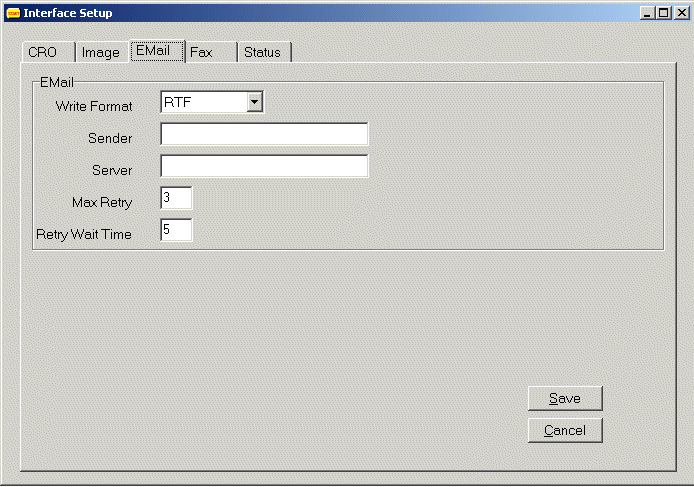
Write Format. Choose from the drop-down box the option of printing in the RTF or PCL file formats.
Options are:
Sender. Enter the email address of the sender from where the secondary delivery email originate. This has to be a fully configured email user.
Server. Enter the name of the email server
Max Retry. Maximum number of times the interface will try to resend this email. The email processor uses this to retry if the email server is down.
Retry Wait. Time Wait time setting in minutes between each retry.
See Also