
IFC Export Data Tab
The Export Data tabbed area enables selecting additional columns for Event data to be sent along with the existing mandatory columns.
Select Configuration > Setup > Property Interfaces > Interface Configuration. The Interface Status screen displays. Edit or create an EXP IFC Type. Select the Export Data tab:
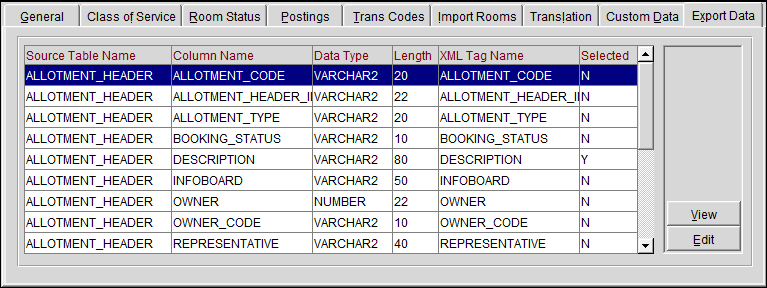
Source Table Name. The table where the Event data is stored.
Column Name. The column name found in the table.
Data Type. The type of data in the column.
Length. The length of data in the column.
XML Tag Name. The tag name found in the export.
Selected. The columns chosen to be included in the export.
View. Shows the mandatory columns and manually selected columns for the export.
Edit. Select the XML Tag Name, Data Type, and Length for the non-mandatory column for the export.
See Also