
Inactive Reasons
It is occasionally necessary to set accounts and contacts to an inactive status. When doing so, a reason should also be selected so that it is immediately clear to all users why a certain account and/or contact was set to inactive status in the first place. Inactive Reasons can be configured under Configuration>Profiles>Inactive Reasons. When this path is selected, the Inactive Reasons screen displays.
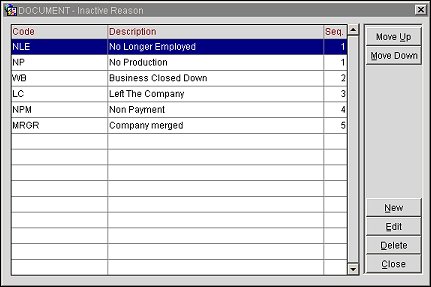
Code. A code identifies the inactive reason's description.
Description. The detailed description of the inactive code.
Seq. The sequence number indicates the order in which the inactive reason will display on this screen.
Select the New or Edit buttons to create or modify an inactive reason. The Inactive Reason New/Edit screen displays.
Code. Enter a code (up to ten characters in length) that briefly describes the inactive reason.
Description. Enter a detailed description of the inactive reason.
Display Seq. Enter a display sequence number which corresponds with the sequence order in which the inactive reason will display on the Inactive Reason screen. You may also choose to allow the default which is the next sequential entry. For instance if the last entry of inactive reasons is given the sequence number 5, the default for the next sequence number is 6.
See Also