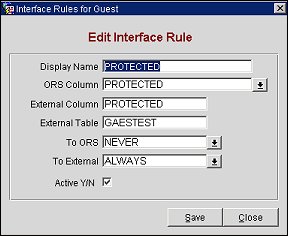Interface Rules in OXI_HUB
In OXI_HUB>Interface Configuration>Interface Rules
Interface rules determine whether a particular profile data item should be updated during data transmission to or from ORS. Interface Rules are applied on global level only and can be set differently between the profile types. For the standard interfaces OXI-OPERA, OXI-V6, OXI-V7, and OXI-CLS the configuration is preset during installation. You can add user defined fields (UDFs) from the ORS database to the already configured data items, as long as the external system field for the proper mapping is known.
Interface rules work in conjunction with ORS Profile business events for profile data transmission from ORS to the external system.
Note: The profile type CRO, which comes as part of each reservation from ORS, is for the caller ID that was used to create/update the reservation. The caller ID is handled like a mini profile and therefore this information is seen as a profile type.
Click here for a full list of the Interface Rules.
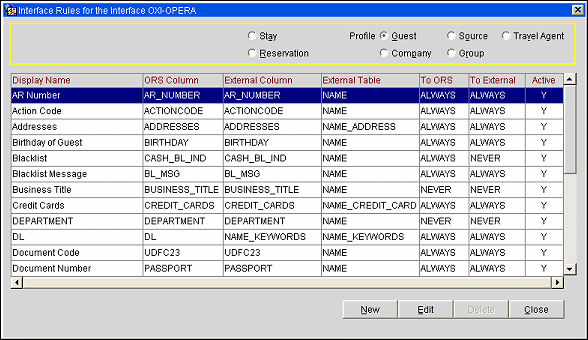
Stay. Select this option to set interface rules for stay data of checked out guests that is sent from the properties to ORS.
Reservation. Select this option to set interface rules for Reservation data.
Profile. Select between profile types guest, source, travel agent, company, and group for the setup of interface rules.
New. Create a new interface rule for the selected profile type. This is only available for UDFs.
Select the New button to create a new interface rule or the EDIT button to modify or view an existing one.
Note: In GHA mode profile business events are processed once per subscribed external database. Additionally, when in GHA mode, a lamp displays on the Interface Rules screen to remind the user of this functionality. The message contains the following text: "GHA Mode - Profile messages will be sent only once per database."
With these processed Profile messages, they will include all Travel Agent, Company, and Source profiles that do and do not have a GHA Primary Membership attached to them. But, for Individual Profiles to be included in the processed message, they must have a GHA Primary Membership attached to them. Individual Profiles without a GHA Primary Membership will not be included in the messages.
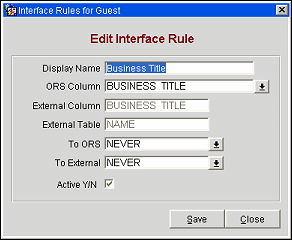
Display Name. This is the data element for which the interface rule is set and is preset for our generic interfaces. The display is in alphabetical order. For the addition or a new UDF, an LOV with available valid UDFs from the NAME table in ORS is provided.
External Column. The external system column name that corresponds to the ORS column name. This is preset for our generic interfaces. For the UDF interface rules you have to know the column name and enter a correct value here, as no validation will take place at this time.
External Table. The external system column name that corresponds to the ORS column name. This is preset for our generic interfaces. For the UDF interface rules you have to know the table name and enter a correct value here, as no validation will take place at this time.
To ORS. Rule for profile data transmittal from external system to ORS. A list of values provides the following options:
To External. Rule for profile data transmittal from ORS to external system. A list of values provides the following options:
Active Y/N. Select this check box to activate this rule.
Interface Rules for OXI-V6 and OXI-V7
The ability to transfer data for Master Accounts is now available in OXI-V6 and OXI-V7 interfaces. The Interface Rules in OXI_HUB has new entry for Company, Group, Source and Travel Agent profiles only. Master Account information can be transmitted from PR_SUP fields to the KEYWORD type of MASTER_ACCOUNT.
Example: V6 Interface Rules selected under Company profile.
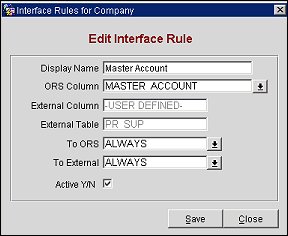
Example screen shot is showing Company profile selected with the Master Account entry highlighted. The example is showing that the information for Master Account with Company profiles will never be sent or accepted data. The rule is active. Passing of the Master Account data can be changed by Editing the rule and modifying the columns (To ORS and To External).
Profiles can be Central Protected in ORS and sent to V6 or V7 PMS properties. If users at the property level make changes to the profile, the profile uploads to ORS where no changes will be acknowledged. The profile returns to PMS without changes.
The Interface Rule configuration in OXI- V6 follows:
Display Name. Enter PROTECTED.
ORS Column. Enter PROTECTED.
External Column. Enter your user-defined column name. Example: PROTECTED. Create a new field with a field length of (C,1) or (CENTRAL,7) in the PMS V6 column, in the table GAESTEST. When a central protected profile is sent to V6, this field will display on the V6 Profile Screen as either C or CENTRAL, based on your configuration. When a profile is sent to V6 that is not central protected, the field will display N.
External Table. Enter GAESTEST.
To ORS. Select NEVER.
To External. Select ALWAYS.
Active Y/N. Default Y is selected.