
Lead Turndown Reasons
The SFA Leads configuration options are used to set up sales lead handling for SFA. (SFA features are available when the OPF<version number> OPERA SFA license is active.) This option is available at the property level if the Leads>Lead Functionality application function is set to Y.
A turndown reason must be specified whenever a property turns down a lead that was sent to it by SFA. The turndown reason defines why the property will not accept the piece of business.
To configure turndown reasons, select System Configuration>Profiles>SFA/Leads>Turndown Reasons. The Turndown Reasons screen appears.
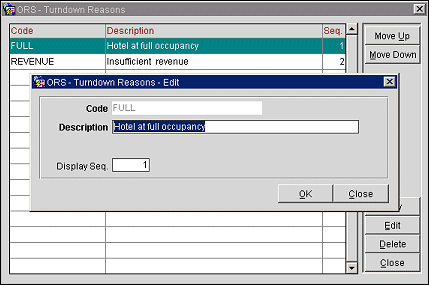
This screen provides the following information.
Code. Turndown reason code.
Description. Description of the turndown reason code.
Seq. Number that controls position of the turndown reason in display lists.
To add a new turndown reason, select the New button from the Turndown Reasons screen. To modify an existing turndown reason, highlight your choice and select the Edit button. The Turndown Reason - New or Turndown Reason - Edit screen appears. Provide the following information and select the OK button.
Code. Enter a code for the turndown reason.
Description. Enter a full description for the turndown reason.
Display Sequence. Enter a number that determines the display order for this turndown reason in display lists. Turndown reasons that do not have a number assigned will appear in alphabetical order following the turndown reasons that have a sequence number assigned.
See Also