
LOV Maintenance
To access the LOV Maintenance screen, select the LOV Setup button from the Data Definition screen. (System Configuration>Setup>Data Definition). Use this screen to attach a previously defined LOV group and its list of values to a UDFC field. OPERA then automatically creates the SQL statement that will call the configured LOV. When this field is added with Screen Painter, the LOV is already attached to the UDFC field. (See Screen Painter Overview.)
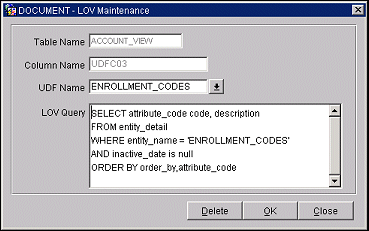
Provide the following information and select the OK button.
Table Name. Database table or view name where LOV data is located. This information is view only.
Column Name. Database column (field name) to which the LOV applies. This information is view only.
UDF Name. Select the down arrow to choose the UDF name from the list of available UDFs. (See List of Values Group Maintenance.)
LOV Query. The SQL query used to populate this LOV. OPERA automatically creates the SQL statement that will call the configured LOV.
See Also