
Map
The Configuration>Property>Property Details>highlight a property>Edit>Map button will be visible with the property’s activation of the Multi-Property Cross Reservations add-on license code OPP MHT2 (Multi-Property Cross Reservations) as the map images are visible only from within the cross property reservation flow. The Map button will display a list of image files in .GIF or .JPG format from the Map Image Maintenance list.
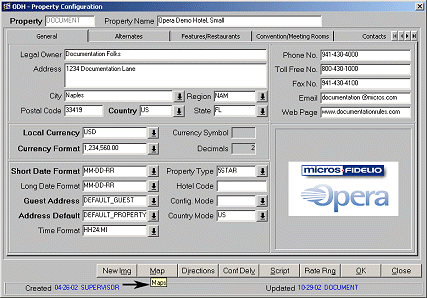
Map images for this property provide location details for the City, Airport, and up to four other user-defined map image tabs. Functions for the Map Image Maintenance screen are exactly the same as for the Property Image Maintenance screen.