
Mass Upgrade of the OPERA IFC Controller and IFC8 Executable
Whenever a client is running in a hosted environment, an interface PC runs a service (OPERA IFC Controller) and an executable (IFC8 executable). If an environment has 200+ interface PCs running, then an upgrade to either the OPERA IFC Controller or IFC8 Executable could be a very time consuming project to complete.
When selecting the Upgrade button from the Configuration > Setup > Property Interfaces > Interface Configuration, a mass upgrade to the OPERA IFC Controller and IFC8 Executable on interface PCs can be performed at the same time.
Note: The OPERA IFC Controller and IFC8 executable will not be operational during the time of the upgrade. Also prior to upgrading, the new OPERA IFC Controller and IFC8 Executable install programs need to be placed in the \webhtml folder on the app server that the interface is connecting to.
The screen displays a list of all of the interface PC names that are setup in the property's configuration. For those machines that are selected for the upgrade, the controller will send a message to the connected machines to shut down and then the upgrade process will start. When the upgrade is completed successfully, then UPGRADED is displayed in the Status column, but UPGRADE FAILED is displayed if any issues were encountered during the upgrade process.
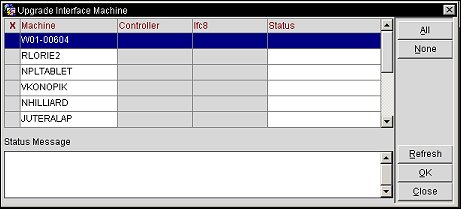
Machine. Name of the interface PC.
Controller. Select this column to place an X in it. This indicates that the Controller will be upgraded for this machine.
IFC8. Select this column to place an X in it. This indicates that the IFC8 Executable will be upgraded for this machine.
Status. Displays the status, UPGRADED or UPGRADE FAILED, of the upgrade process.
See Also