
Membership Classes
Membership Classes are used to classify Membership Programs. They can be identified as Airline Programs (Frequent Flyer Programs) or Loyalty Programs (Property Guest Loyalty Programs). Before the Membership programs can be created in Configuration > Profiles > Memberships > Types you must define the Membership Class that the program belongs to. Select Configuration > Profile > Memberships > Classes to display the membership classes that have been configured.
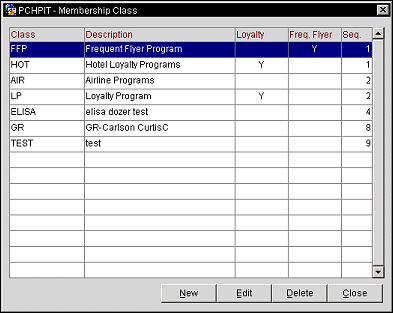 `
`
From the Membership Classes screen you can create New, Edit, or Delete membership classes. Membership classes cannot be deleted if Membership Types are linked to them. When you select an existing membership class and select Edit or New to create a new entry the Membership Classes - Edit screen displays:
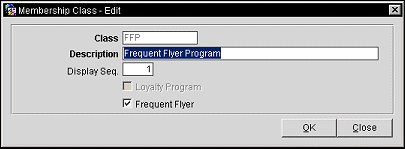
Class. The membership class code (FFP, IGL, etc.) will be linked to the class. The description displays in the Class field on the Membership Tab of guest and individual profiles.
Description. Description for the membership class (Frequent Flyer Program, International Guest Loyalty Program, etc.). The description displays when searching for codes in the Membership list of values and in reports.
Display Seq. The order of succession for items to appear in a list by assigning them a numeric order.
Loyalty Program. Select this check box if the membership class is a loyalty program. This category is used for any chain or property based guest recognition program. Only one class may be selected as a loyalty program.
Frequent Flyer. Check this box if the membership class is a frequent flyer program. This category is used for any airline reward program. Only one class may be selected as a frequent flyer program.
Note: One class code can't be flagged as both loyalty and frequent flyer.