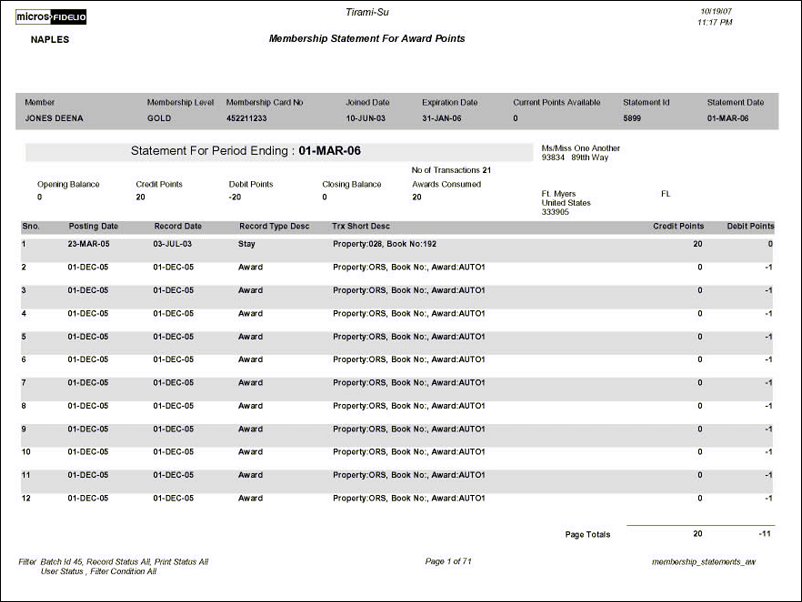Membership Statements for Award Points (membership_statements_aw with membership_stat_rep.FMX)
This report displays the membership statements for the selected batch. Users can view the award points available for the member at the time of the statement batch with the amount of credit points, debit points, closing balance, number of transactions, and awards consumed for the time period of the batch.
Note: This RDF membership statement report can be customized. To customize the report, select Setup>System Configuration>Setup>Report Setup. Refer to Customizing Reports for more information.
Batch Id. Select the Batch Id whose membership statements and award points you would like to view.
User Status. Select the status of the user, such as for purposes of Review and Approval.
Status. Select the status of the records you want to view.
Complete - the membership records that had a status change.
Delete - those memberships that have been deleted.
Error - the membership records that had errors during processing, preventing the status change from being applied.
Print Status. Select the membership statement print status you want to view.
All – display those membership statements having either a Yes or No print status.
Yes - Yes = if no record, print anyway.
No - if no record, don't print.
Filter. Enter the filter condition you want. You must begin the filter statement with the word and. For example, if you want to view award points and information for one membership card (having the card Id of 111222333), you will enter the following: and membership_card_no = 111222333