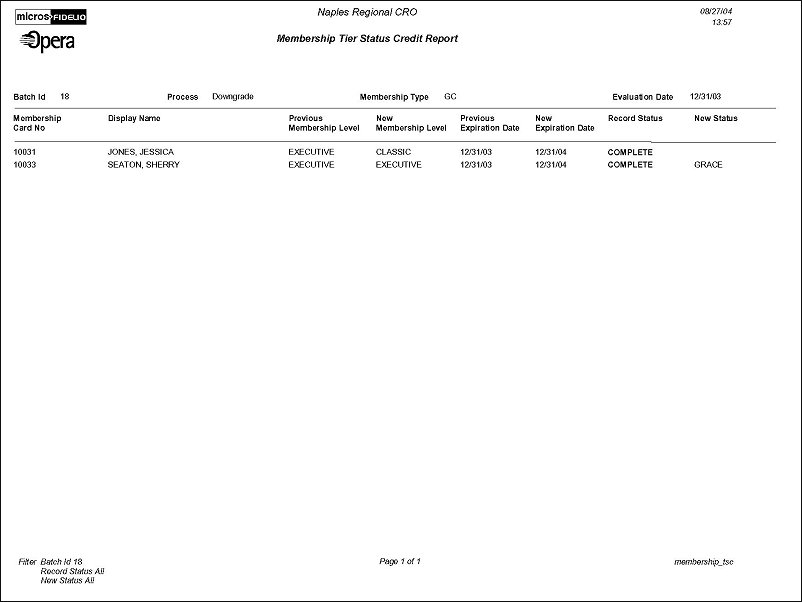Membership Tier Status Credit Report (membership_tsc with MEMBERSHIP_TSC_REP.FMX)
The Membership Tier Status Credit Report displays the membership details and status resulting from the Downgrade, Renewal, or Upgrade membership batch process. During batch processing, the membership level rules set up in membership type configuration tier management (Configuration>Profiles>Memberships) are applied to member stay records to determine potential changes to tier level and eligibility for renewal.
Process. Select the batch process results you would like to view: Downgrade, Renewal, or Upgrade.
Batch Id. Select the Id of the batch you want to view from the drop down list of values.
Record Status. Select the status of the records you want to view:
All - all records.
New - records that had a status change after the batch was processed - those having an upgrade or downgrade.
Complete - the membership records where the status change was applied.
Delete - those memberships that have been deleted from batch.
Error - the membership records that had errors during batch processing, preventing the status change from being applied.
Locked - the membership record status change attempted to be applied, however could not because the profile was locked from another user.
New Status. (Only appears if Downgrade has been selected as the process.) New status indicates that the new status has been applied. The options are:
All - all records.
Grace - Member was given a grace period. Member did not get downgraded.
Sort Order. Select the order you would like to view the report:
Membership Card Number - by membership card number.
Display Name - the member name will be displayed.