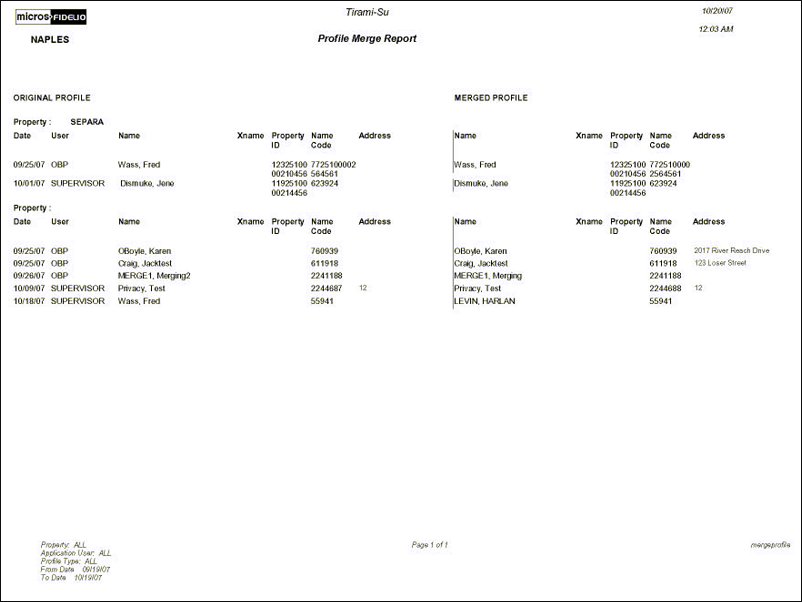Profile Merge (mergeprofile with GENREPPAR.FMX)
This report identifies, per property, profiles having subscriptions to the same property that were merged in ORS. Users can see if profiles were merged manually by an application user or merged automatically during Profile Auto Merge by the background processor (Setup > System Configuration > Setup > Background Processor Setup). The merge of two ORS profiles can be performed manually by a user through Profile > Options > Merge or in the Match & Merge screen.
Users can filter the report to see application users who manually performed the merge (by selecting specific users) or see which merges were done automatically by the system (by selecting the OPERA SYSTEM) from the Application User LOV.
Since ORS does not delete profiles in PMS when they are merged in ORS (it only inactivates the subscription), this report helps PMS users identify the name subscriptions that were merged and made inactive. Users can then clean up the inactive name subscriptions in PMS.
Property. Select the property on the name subscription table of the profiles being merged.
Application User. Select the application user who performed the manual profile merge. The name of the user will appear on the report. Or, select OPERA SYSTEM if you want to see what profiles were merged during Profile Auto Merge by the background processor.
From/To Date. Enter the date range for when the merge was performed.