
Configuring Business Events for OPERA ADS
To set up business events and data elements for OPERA ADS, select System Configuration>Setup>Business Events>Configuration. The Business Events Configuration screen appears.
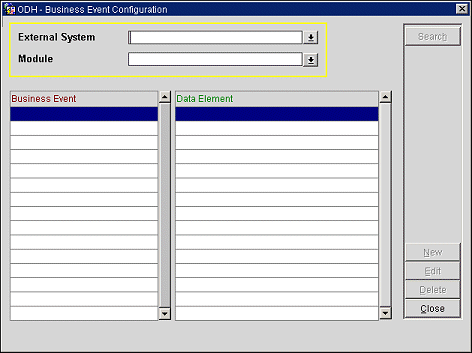
An external system and module must be selected before configuring business events. This may be done by entering the name or selecting from the list of values in the External System and Module fields. Available modules include Availability, Block, Cashiering, Configuration, Enrollment, Housekeeping, End of Day, Profile, Rate and Reservation.
Select the New or Edit buttons to select Data Elements and establish Where Clause Conditions. For additional information on Configuring business events, refer to the Business Events documentation available in the standard OPERA help.
The following table lists the business event data elements that should be configured for OPERA ADS:
Module: Availability |
|||
Business Event: Summary Totals |
|||
X |
Date |
X |
Physical Rooms
|
X |
Hotel Rooms Sold |
X |
Room Type
|
X |
Out of Order |
X |
Sold Rooms
|
X |
Overbooking |
|
|
Module: Configuration |
|||
Business Event: Delete Inventory Control |
|||
X |
No To Sell Limit |
X |
Room Class
|
Module: Configuration |
|||
Business Event: New Inventory Control |
|||
X |
No To Sell Limit |
X |
Room Class
|
X |
Room Type |
|
|
Module: Configuration |
|||
Business Event: Update Inventory Control |
|||
X |
No To Sell Limit |
X |
Room Class
|
X |
Room Type |
|
|
Module: Rate |
|||
Business Event: Apply Prevailing Rates |
|||
X |
Begin Date
|
X |
End Date
|
X |
Resort
|
|
|
Module: Rate |
|||
Business Event: New Rate Set |
|||
X |
1 Person Rate |
X |
2 Person Rate
|
X |
3 Person Rate |
X |
4 Person Rate
|
X |
5 Person Rate |
X |
Active Rate Set
|
X |
Begin Date |
X |
Child Own Rate 1
|
X |
Child Own Rate 2 |
X |
Child Own Rate 3
|
X |
Child Own Rate 4 |
X |
Child Rate
|
X |
Child Rate1 |
X |
Child Rate2
|
X |
Child Rate3 |
X |
Child Rate Own 1
|
X |
Child Rate Own 2 |
X |
Child Rate Own 3
|
X |
Day 1 |
X |
Day 2
|
X |
Day 3 |
X |
Day 4
|
X |
Day 5 |
X |
Day 6
|
X |
Day 7 |
X |
End Date
|
X |
Extra Adult Rate |
X |
Market Code
|
X |
Rate Code |
X |
Room Type
|
X |
Season Code |
X |
Source Code
|
X |
Tier |
|
|
Module: Rate |
|||
Business Event: Rate Restrictions |
|||
X |
Arrival |
X |
Book Max Adv
|
X |
Book Min Ads |
X |
Day Of Week
|
X |
Departure |
X |
Max LOS
|
X |
Max Stay Through |
X |
Min LOS
|
X |
Min Stay Through |
X |
Rate Category
|
X |
Rate Class |
X |
Rate Code
|
X |
Room Class |
X |
Room Type
|
X |
Set On |
X |
Stay
|
Module: Rate |
|||
Business Event: Update Rate Header |
|||
X |
Begin Sell |
X |
Currency Code
|
X |
End Sell |
X |
Rate Code
|
X |
Room Type |
|
|
Module: Rate |
|||
Business Event: Update Rate Set |
|||
X |
1 Person Rate |
X |
2 Person Rate
|
X |
3 Person Rate |
X |
4 Person Rate
|
X |
5 Person Rate |
X |
Active Rate Set
|
X |
Begin Date |
X |
Child Rate
|
X |
End Date |
X |
Extra Adult Rate
|
X |
Rate Code
|
X |
Room Type |
X |
Date
|
X |
Hotel Rooms Sold |
X |
Out of Order
|
X |
Overbooking |
X |
No To Sell Limit
|
X |
No To Sell Limit |
X |
No To Sell Limit
|
X |
Room Type |
X |
1 Person Rate
|
X |
3 Person Rate |
X |
5 Person Rate
|
X |
Begin Date |
X |
Child Own Rate 2
|
X |
Child Own Rate 4 |
X |
Child Rate1
|
X |
Child Rate3 |
X |
Child Rate Own 2
|
X |
Day 1 |
X |
Day 3
|
X |
Day 5 |
X |
Day 7
|
X |
Extra Adult Rate |
X |
Rate Code
|
X |
Season Code |
X |
Tier
|
X |
Arrival |
X |
Book Min Ads
|
X |
Departure |
X |
Max Stay Through
|
X |
Min Stay Through |
X |
Rate Class
|
X |
Room Class |
X |
Set On
|
X |
Begin Sell |
X |
End Sell
|
X |
Room Type |
X |
1 Person Rate
|
X |
3 Person Rate |
X |
5 Person Rate
|
X |
Begin Date |
X |
End Date
|
X |
Rate Code |
|
See Also |