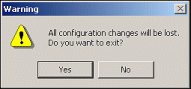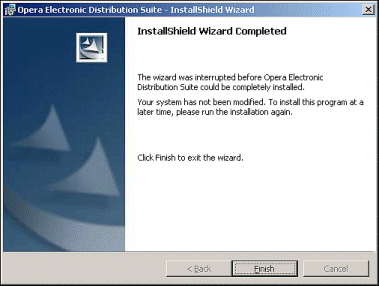Canceling Within the OEDS Configuration Process
You can cancel at any point during the OEDS configuration process. To cancel within the OEDS configuration process, follow these steps:
- Select the Cancel button. A warning appears, prompting you that all configuration changes will be lost.
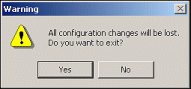
- Select the Yes button to exit the configuration, or the No button to continue with the configuration process. If you select the Yes button, a series of black screens appear, then the Installation Wizard Completed screen appears.
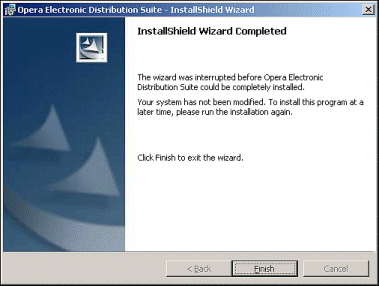
- Select the Finish button to exit the wizard.