
OWS Configuration
Refer to the following image and the description below for information on configuring OWS.
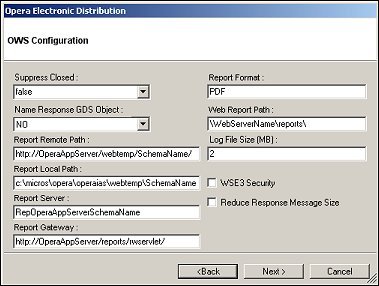
Field |
Description |
Suppress Closed |
Used in both OWS Web Services 5.0 and 5.1. If set to true, closed properties will not be returned in a Regional Availability Response message. If set to false, closed properties will be returned. |
Name Response GDS Object |
The Name Web Service currently supports both the GDS Result object and the Result object. If the parameter is set to No, the Result object is returned. If the parameter is set to Yes, the GDS Result object is returned. |
Report Remote Path |
The HTTP path of the application server where the reports are generated. |
Report Local Path |
The local path of where the reports are generated. |
Report Server |
The report server name. |
Report Gateway |
The report gateway name. |
Report Format |
The report format, such as HTML, PDF, RTF, or XML. |
Web Report Path |
The report path on the Web Services server. |
Log File Size (MB) |
Enter the size of the log file in MB. This will be stored as Bytes in the config file. |
WSE3 Security |
Select this Check box to enable the Web Security Enhancement (WSE) 3.0 functionality within OPERA Web Suite. |
Reduce Response Message Size |
Select this check box to reduce the size of the response messages for Regional, General and Detailed Availability requests as well as Create Booking and Modify Booking requests. |
When you have entered all of the information, select the Next > button.
|
See Also |