
Configuring the ADS Mode Using the Property Details Screen
For OPERA versions 3.0 up to (but not including) 3.6, you can configure the ADS Mode of an individual property using the Configuration tab on the Property Details screen. The Configuration tab is only available when the OPR <version number> ORS license code is active.
To access this tab, select System Configuration>Property>Property Details to display the Property Selection screen. If you want to edit an existing property, highlight the property on the grid and select the Edit button. Or, select the New button to create a new property and details. The Property Configuration - Edit or New screen appears. Select the Configuration tab. Your screen should appear similar to the following image:
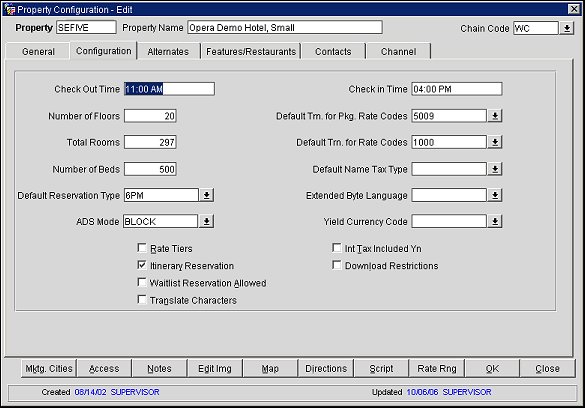
The Configuration tab allows you to configure specific information about each property, such as the number of floors and rooms and also default reservation type, rate codes, and tax type information. The information you enter here appears in the ORS Properties screen (Sales Screen>New>Properties.)
Check Out Time. The guest check out time at this property.
Number of Floors. The total number of floors at this property.
Total Rooms. The total number of rooms at this property.
Number of Beds. The total number of beds at this property.
Default Reservation Type LOV. Select the down arrow to display the Reservation Type list of values. Choose the default reservation type that will appear on the Reservation screen. These types were created in System Configuration>Reservation>Codes>Reservation Type.
Check in Time. Enter the default check in time.
Default Trn. for Package Rate Codes LOV. Select the transaction package rate code from the list of values that you would like to be the default.
Default Trn. for Rate Codes LOV. Select the transaction rate code you would like to be the default.
Default Name Tax Type LOV. Select from the list of values the default tax code for this property.
Extended Byte Language LOV. Select the language you would like to be the default for this property. All screens and reports default to this language.
ADS Mode. This allows for properties within ORS to sell inventory either in Block or House mode independently of each other.
Rate Tiers. Select whether rate tier management will be used for this property.
Itinerary Reservation. Check if an itinerary reservation type will be used.
Waitlist Reservation Allowed. Check if a wait list reservation is allowed at this property.
Translate Characters. Allows you to translate the characters to a different language.
Int Tax Included Yn. Check if you want to include tax to the rate amount in the rate message.
Download Restrictions. Check if you want users to view restrictions.
|
See Also |