
Reservation Scheduled Activities - OEDS
The OPERA interface with an External Activities Scheduler system (EAS) requires that you identify the activity types for scheduled activities so that OPERA can distinguish these, internally, from activities set up for other purposes within OPERA (for example, S&C activities). To access this screen, select System Configuration>Reservations>Scheduled Activities>Activity Types.
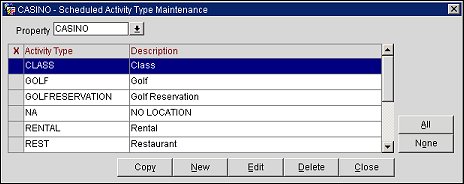
Use this screen to add new activity types for scheduled activities and to copy activity types to other properties (if the OPP_MHOT Multi-property PMS add-on license is active).
To create new codes, select the New button. Use the Scheduled Activity Type Maintenance screen to enter the type and a description.
To copy activity types to other properties, select the activity type codes you want to copy by clicking in the X column to mark your choices (you may also use the All and None buttons). Select the Copy button. The Properties LOV appears. Choose the properties copy activity types to and select the OK button.
|
See Also |