
Status Update - OEDS
The Status Update form provides a fail-safe method to ensure that GDS/ADS partners receive up-to-the-minute changes to the channel configuration, and to make sure that information that is shared between OPERA and the ADS partner is in-sync. By enabling Restriction Update (AVH), Rate Update, and Property Update in the Channel Setup options, changes are automatically sent to the ADS host.
Use the Status Update form to update information such as rates, availability, and restriction updates, and to specify the start and end dates for rate code availability and restrictions. Additionally, you can use the Price Sync tab to synchronize rate prices in the internal table system for regional availability functionality.
To access the Status Update screen, select Configuration>Channels>Status Update.
The following tabs are available in the Status Update screen:
Select the Property tab to send property details of specific properties to the GDS channels. For example, changes to a property phone and fax numbers, contact email, and amenities will be transmitted to the GDS channels. This provides the same functionality if Property Status has been selected in the Channel Setup screen where changes automatically transmit to the GDS channel.
Note: The Property tab can only be used for GDS channels.
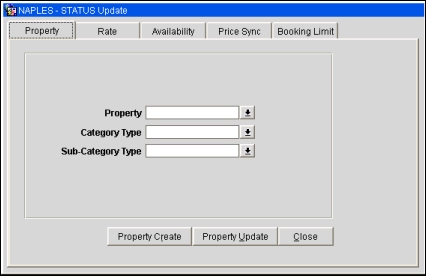
Select the property in the Property check box then select the Property Update button to transmit your updates to the host.
Select this tab to send rate information to the GDS/ADS channels. You can specify the valid dates that the rate code is to be in effect on the channel.
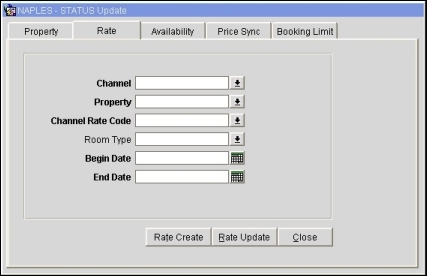
If a new rate code was entered in the Channel Rate Code field, select the Rate Create button to automatically transmit the new rate code. If changes are made to an existing rate code, select the Rate Update button to automatically transmit the change.
Note: The Rate tab provides the same functionality as if Rate Update checkbox is selected on the Channel Setup screen.
Select this tab to send new availability and restrictions information to the GDS/ADS channels. You can specify the valid dates that the rate code is available on the channel.
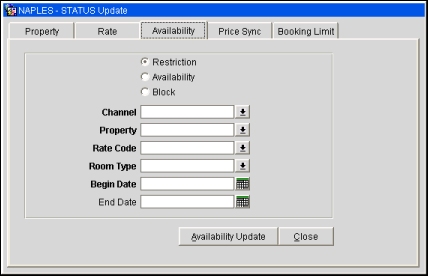
Select either the Restriction (to send all rate code and room type restriction information to the receiving channel) or Availability (to send availability of room types only) option buttons, enter the appropriate information, and then select the Availability Update button to send your changes to the host.
Note: This provides the same functionality as if the Restrictions Update check box is selected on the Channel Setup screen.
Select this tab to synchronize the prices of rates used in regional availability functionality. This synchronization takes place within OPERA tables and no messages are sent to the channels.
Note: This tab is only used for GDS channels.
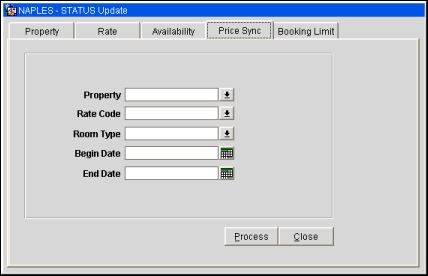
Select the Process button to synchronize rate code prices within OPERA.
Select this tab to upload or resync booking notification messages. For example, when there has been a problem with the interface, and the site needs to quickly resend booking notification messages for a particular Date, Rate Code, or Room Type to a given Channel.
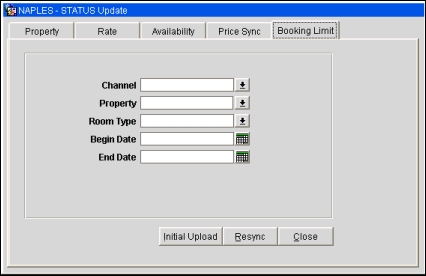
Select the Initial Upload button to perform an initial booking limit upload. Select the Resync button to resync booking notification messages.
|
See Also |