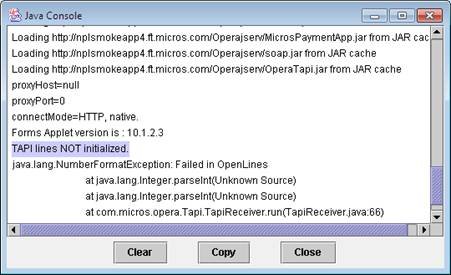OPERA GENERAL SEARCH Application Setting
Group. Profiles |
Type. Setting |
Application. |
PMS ORS (Global) S&C |
Description. Enable the General Search for profiles. ENABLE = Enable General Search for profiles, ENABLE+CALLER = Enable General search for profiles + Caller Recognition Interface, NONE will disable the search.
Internal Name. OPERA_GENERAL_SEARCH
Property Determination. Enabling this application setting allows the Profiles General Search screen to display. If implemented with a vendor that supports the functionality, the agent’s phone line is monitored for a new call to be received. When the call is received and the caller ID is registered, information is used to query the database for the profile information for that guest. Once retrieved, the OPERA General Search form appears and is populated with the found guest information on the agent’s screen.
Activation / Inactivation Rules. |
<none> |
Available Values. |
ENABLE - Enable General Search for profiles. ENABLE+CALLER - Enable General search for profiles + Caller Recognition Interface. NONE - OPERA General Search is disabled for OPERA. |
Add On Licenses/Country Specifics. |
<none> |
Other Application Settings. |
<none> |
Affected Areas
Menus / Screens / Fields. |
OPP_<version number> OPERA Property Management System license active: Reservations>General Search OPR_<version number>OPERA Reservation System license active: Profiles>General Search Note: When the call comes in from the appropriate supported vendor, the General Search form is automatically displayed and the caller details are automatically populated on the screen. |
Reports & Report Forms. |
<none> |
Permissions. |
<none> |
Notes.
Once this application setting has been defined, exit completely out of OPERA and log back in.
The first time starting the OPERA Login after the upgrade, the TAPI jar file will need to be downloaded. This is shown below in the Java Console.
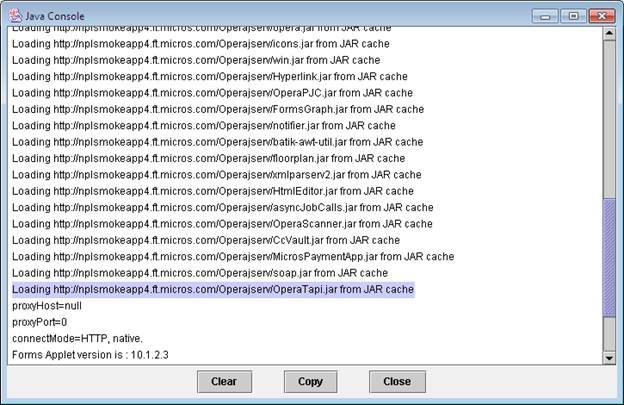
If setup correctly, the TAPI line will be initialized and displayed in the Java Console as shown below:
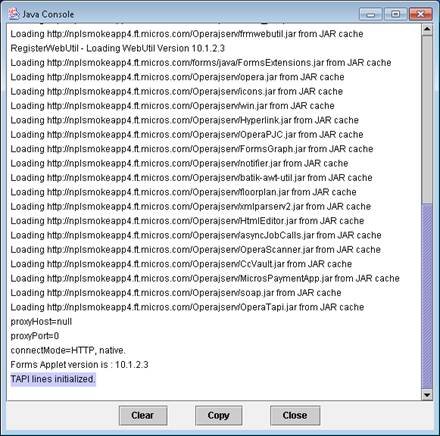
If not setup correctly, the Java Console will report that no lines were initialized.