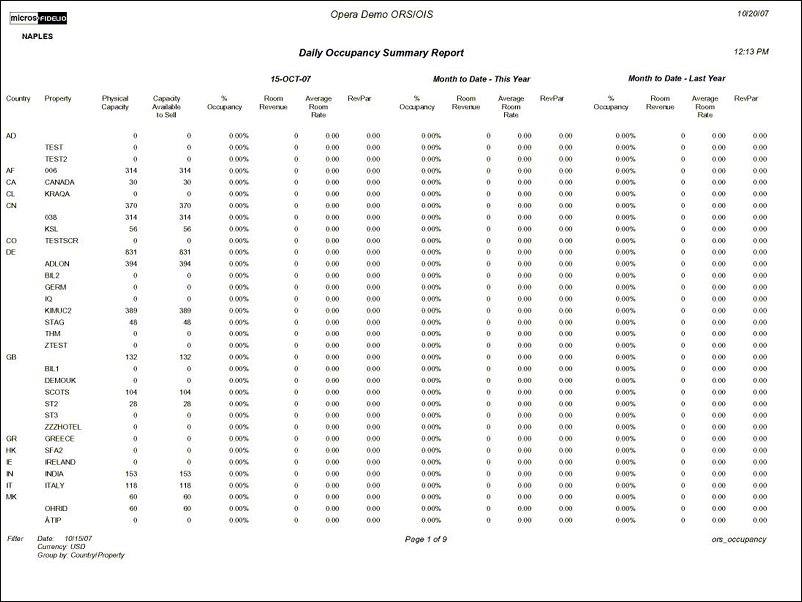Daily Occupancy Summary Report (ors_occupancy with GENREPPAR.FMX)
This report displays the property's room capacity and the percentage of rooms occupied for a specific date. The report compares the selected date's occupancy statistics with month-to- date statistics of this year and month-to-date statistics of last year.
The report also displays the property's daily room revenue, average room rate, and revenue payment (RevPar).
Date. Select the date for the occupancy you want to view. The field defaults to the previous business date.
Currency. Select the currency type you would like to view for the occupancy and revenue.
Group By. Select how you would like the report grouped (Country/Property).