
Bank Account
The Bank Account screen allows you to set-up a single bank account in OPERA for payment of an owner's revenue. From the Bank Account screen, you can enter key bank account information such as the routing and account numbers, and select the format of the check and the check number to be issued. You can also associate a language with the bank account for check printing.
In addition, you can select whether or not to create a 1099 report for the account.
Select Configuration>Ownership>Bank Account to configure and manage a bank account. The Bank Account screen appears.
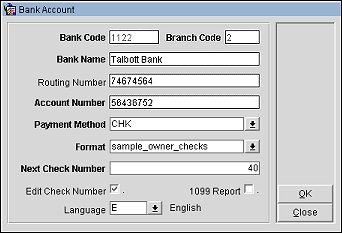
Bank Code. The unique code for the bank.
Branch Code. The code for the branch of the bank.
Bank Name. The name of the bank account.
Routing Number. The bank routing number.
Account Number. The bank account number.
Payment Method. The payment method: CHK or EFT. EFT is only available when the Infinium add-on license (OPP_INF) is active. When EFT is selected, these occur:
Format. Select the down arrow to choose the check format to be used to print checks for the bank account.
Next Check Number. The next available check number in the series of checks. This number is automatically updated each time payments are processed and checks are printed.
Edit Check Number. Select this check box to allow users to change the check numbers for this account. Unselect this check box to prevent users from editing check numbers once they are assigned.
1099 Report. Select this check box to include revenue payments through the bank on 1099 reports. This option is available when the General>1099 Reporting application function is set to Y. (This application function is available only when the property configuration Country Mode is set to US or USA.)
Language. Select the down arrow to choose the language for the bank account. Your selection determines the language used to write amounts in words on checks when the General>Profile Language application function is set to Y. If no language is selected here, the base language for the property becomes the default.
The export file with the name as follows will be created when Owner Payments are made: Property_Code||Business_date||_iteration_no.INF
A new Iteration No will be assigned to each file generated on the same business date so that the export files are not overwritten and are easily distinguished.
Export Column |
Description |
Length Type |
Type |
Account Number |
Owner Account Number |
20 |
Char |
Tax ID |
Tax Id from the contract |
20 |
Char |
Unit number(s) |
Unit Numbers separated by comma |
30 |
Char |
First Name |
Owner First name |
40 |
Char |
Name |
Owner Last name |
40 |
Char |
Owner Account Address Lines 1 |
Owner Address 1 |
30 |
Char |
Owner Account Address Lines 2 |
Owner Address 2 |
30 |
Char |
Owner Account Address Lines 3 |
Owner Address 3 |
30 |
Char |
Owner Account Address Lines 4 |
Owner Address 4 |
30 |
Char |
City |
City |
20 |
Char |
State |
State |
2 |
Char |
Postal Code |
Postal Code |
10 |
Char |
Country |
Country |
2 |
Char |
Date |
Business Date of Payment |
8 |
Date(DDMMRRRR) |
Amount |
Amount being paid to the Owner. There will be no decimal point so 125.53 will represent as 0000000000012553 |
16 |
Number |
See Also