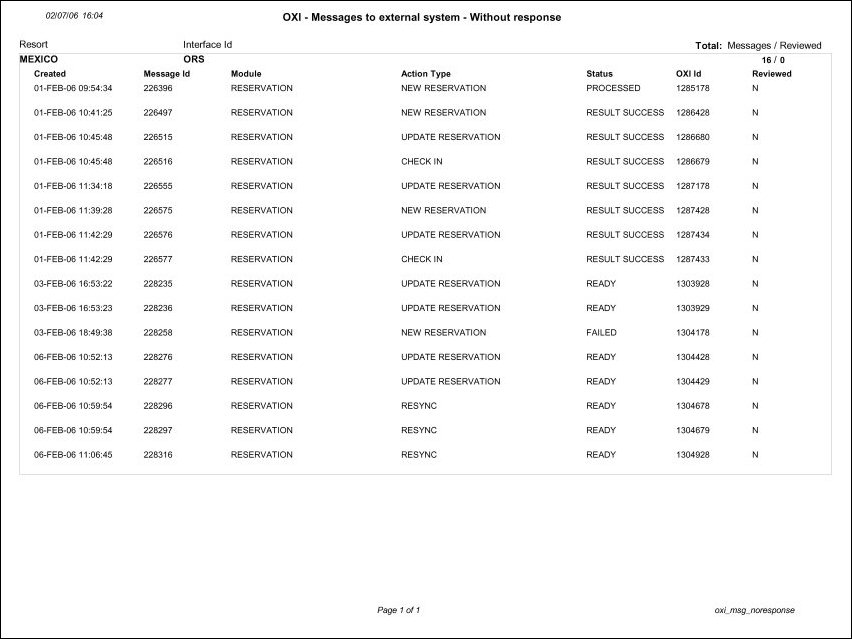OXI Msg No Response Report
The OXI Message No Response Report provides data by module where messages to an external system have been sent, without having recieved back a response.
Note: When this Report help topic is printed, the output will display with a Landscape page orientation.
Access the OXI Message No Response Report by selecting the Reports>Errors Mining option from the OXI menu. This displays the Error Mining screen.
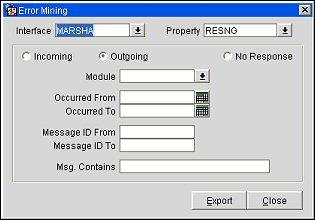
Interface. Select an interface as a filter for this report.
Property. Select a property as a filter for this report.
Incoming/Outgoing/No Response. Select the type or report to print (Incomming Messages/Outgoing Messages or Messages with No Reponse).
Module. Select a desired modules to filter messages by.
Occurred From/To. Enter a From and To date range during which these messages were processed.
Message ID From/To. Enter a range or Message IDs to search for.
Msg. Contains. Enter a string of text that the message may contain.
This sample report presents the following information as it pertains to the selected criteria on the Error Mining screen in the following order: Resort, Interface ID, Total Messages/Reviewed. The subsequent section contains the following columns; Created (which contains a date and time stamp of when the message was created), Message ID, Module, Action Type, Status, OXI ID and Reviewed Y/N.