
OXI_PROFILE Parameters in OXI_HUB
In OXI_HUB > Interface Configuration > Interface Parameters > OXI_PROFILE.
Important! For non-MICROS interfaces, profiles will only come as part of a reservation message. Prior to this change, when a reservation message was processed, the profile data in the message was processed using OXI related profile code, not an OXIHUB profile related code. With this change, the profile data in a reservation message will be processed using only an OXIHUB profile code.
OXI_PROFILE. Parameters are an integral part of the ORS Match & Merge functionality. They provide the conditions for initial matches that need to be passed by all incoming profiles before the interface rules and merge rules are validated. The interface checks for a primary match based on a few hard-coded and otherwise definable columns in the profile name table and its child tables. These entry criteria are the base for the following weighing point-based merge rules. If the entry criteria match fails, no further weighing point match & merge is attempted and the profile is either created newly or rejected entirely.
Note: All parameters are set at the global level.
Broadcast Profile. Values are Enabled or Disabled. When Enabled, a profile sent from a property is broadcasted to all subscribed properties including the property that has originally sent the profile to ORS. Depending on the interface rules, the information incoming from the property might not be the same as the information that is sent back to this property when the profile is broadcasted. If e.g., the interface rule for Addresses is set to N and the incoming address is different from the address in ORS, the broadcasted profile will have the ORS address, thus overwriting the address that was sent by the property. When set to Disabled, the profile will not be broadcasted to any property.
Compare Address Length. Number of contiguous characters that need to match in an address: If the first address line and the city are the same between profiles, and if this number of contiguous characters match, then the existing address will be overwritten instead of inserted newly.
Do Not Inactivate Subscription. Valid values are Enabled and Disabled. The recommended setting is the default which is Disabled. However this can be enabled if a client wants to maintain ONE Corporate Profile Centrally linked to multiple ones at the PMS. The same address, phone info must be maintained on all accounts at PMS however with different contact and/or AR number information as these values can be set to never transfer the interface via the interface rules.
Global Preferences. Valid values are Enabled and Disabled. Enabled means all preferences sent by the external system, which are designated as global in ORS, will not be inserted, updated, or deleted in ORS for profiles with a primary membership attached. Disabled means that all preferences sent by the external system will be inserted and updated, but not deleted for all profiles. Default setting is Disabled.
Interface Debug. This parameter is for internal use only and will be set and used exclusively by Oracle Support teams. It should always be set to blank.
Match Criterias. Values set for this parameter will designate which Match Criteria are validated when profiles are sent from external systems to ORS. See the tables below for differences between profile types.
Message Display to User |
Description of Criteria |
Parameter Value |
Matched on Name ID |
Matches on NAME_ID in NAME table |
Hard Coded |
Matched on Property ID |
Matches on NAME_ID in NAME_SUBSCRIPTIONS table |
Hard Coded |
Matched on Name Code |
Matches on NAME_CODE and NAME_TYPE in NAME table |
Hard Coded |
Matched on Name and Credit Card |
Matches on LAST and CREDIT_CARD_NUMBER in NAME and NAME_CREDIT_CARDS tables |
Hard Coded |
Matched on PRIMARY Membership Number |
Matches on PRIMARY MEMBERSHIP_CARD_NO in MEMBERSHIPS table |
Hard Coded |
Matched on Passport Number |
Matches on PASSPORT in NAME table |
D |
Matched on Last, First and City |
Matches on LAST, FIRST and CITY in NAME and NAME_ADDRESS tables |
B** |
Matched on Last and Phone |
Matches on LAST and PHONE_NUMBER (Last 7 characters stripped of all non-numeric characters) in NAME and NAME_PHONE tables |
E*** |
Matched on Last and Address1 |
Matches on LAST and ADDRESS1 (First 7 characters) in NAME and NAME_ADDRESS tables |
C* |
Matched on Last and City |
*Matches on LAST and CITY in NAME and NAME_ADDRESS tables |
A* |
Matched on Last and Legal Company |
Matches on LAST and LEGAL_COMPANY in NAME table |
F |
Matched on Xlast and Keyword |
Matches on XLAST and KEYWORD in NAME and NAME_KEYWORDS tables. |
I |
Matched on Last, First and Address |
Matched on LAST, FIRST and ADDRESS in NAME and NAME_ADDRESS tables |
L** |
Matched on internal id |
Matches only on internal id for profiles having AR number for same properties. |
N**** |
Matched on Xlast and Xaddress |
Matches on XLAST and XADDRESS in NAME and NAME_ADDRESS table with first 3 Double Byte Characters of the Address |
3 |
* Even if this match criterion is applied, the match will only be validated if the parameter MAX MATCHES ALLOWED is set.
**When considering the match on First, the system takes the value inserted up until the first space. For example Smith, John Jr. from Naples would be considered a match with Smith, John from Naples.
***If this match criterion is applied and a profile is sent with a Phone Number that is less than 6 digits, the interface will remove it from the profile. The matching process will move on to the next best matching criteria to complete profile matching. Matching process was delayed since base phone numbers are 7 digits and more.
****When this match criterion is applied, ORS will only match and merge profiles coming from a specific hotel where the ORS profile has an AR number for that property. This is done in case the Internal Name Id is also the same. If the Internal Name ID is not the same but the ORS profile has an AR number set up, a new profile will be created.
Message Display to User |
Description of Criteria |
Parameter Value |
Matched on Name ID |
Matches on NAME_ID in NAME table |
Hard Coded |
Matched on Property ID |
Matches on Name ID in NAME_SUBSCRIPTIONS table |
Hard Coded |
Matched on Name Code |
Matches on NAME_CODE and NAME TYPE in NAME table |
Hard Coded |
Matched on Company and Credit Card |
Matches on COMPANY and CREDIT_CARD_NUMBER in NAME and NAME_CREDIT_CARDS tables |
K |
Matched on Company and City |
Matches on COMPANY and CITY in NAME and NAME_ADDRESS tables |
G |
Matched on Company and Partial Address |
Matches on COMPANY and ADDRESS1 (First 7 characters) in NAME and NAME_ADDRESS tables |
H |
Matched on internal id |
Matches only on internal id for profiles having AR number for same properties. |
N**** |
Matched on Index Company and Address1 |
Matches on INDEX_NAME (only consonants) and ADDRESS1 (First 7 characters) in NAME and NAME_ADDRESS tables |
S |
Matched on Partial Company and Address1(COMPANY ³15 characters in length) |
Matches on COMPANY (First 5 characters and Last 5) and ADDRESS1 (First 7 characters) in NAME and NAME_ADDRESS tables |
U |
Matched on Partial Company and Address1(COMPANY³ 20 characters in length) |
Matches on COMPANY (First 5 characters, character 10 to 15 and Last 5) and ADDRESS1 (First 7 characters) in NAME and NAME_ADDRESS tables |
T |
Matched on Partial Index Company and Address1 |
Matches on INDEX_NAME (First 5 characters and Last 5) and ADDRESS1 (First 7 characters) in NAME and NAME_ADDRESS tables |
W |
Matched on Xcompany and Address |
Matches on XCOMPANY and ADDRESS in NAME and NAME_ADDRESS tables |
Q |
Matched on Xcompany and Phone |
Matches on XCOMPANY and PHONE in NAME and NAME_PHONE tables |
R*** |
Matched on Xcompany and City |
Matches on XCOMPANY and CITY in NAME and NAME_ADDRESS tables |
2 |
***If this match criterion is applied and a profile is sent with a Phone Number that is less than 6 digits, the interface will remove it from the profile. The matching process will move on to the next best matching criteria to complete profile matching. Matching process was delayed since base phone numbers are 7 digits and more.
****When this match criterion is applied, ORS will only match and merge profiles coming from a specific hotel where the ORS profile has an AR number for that property. This is done in case the Internal Name Id is also the same. If the Internal Name ID is not the same but the ORS profile has an AR number set up, a new profile will be created.
MAX MATCHES ALLOWED:
This parameter works in conjunction with the parameter MATCH CRITERIA and its setting of A (Last+City) and C (Last+Address). If this parameter is set to 50 maximum profiles to be matched on Last, and a profile is sent to ORS that matches against a number of less than 50 existing ORS profiles, the incoming profile will be considered for those match criteria indicated above.
If the profile sent to ORS matches on Last for over 50 existing ORS profiles, the incoming profile will not be considered for those match criteria specified, Instead the interface will continue to search for a profile match based on the other criteria that are classified within the MATCH CRITERIA parameter.
MULTIPLE MATCHES:
When ENABLED and a match is found on property ID, the interface will look further into the database for other potential matches based upon the selected criteria.
When DISABLED a match on profile ID will lead to a direct merge prompt for that profile.
PROFILE HANDLER:
This parameter is always set to OPERA_STAGE_MATCH for the interfaces OXI-OPERA, OXI-V6, OXI-V7, and OXI-CLS. In the future it will be possible to switch between OPERA_STAGE_MATCH and other options within this parameter.
PROFILE PREFERENCES:
This parameter is useful if customers want to standardize preferences throughout the hotel chain. Valid values are ENABLED and DISABLED. ENABLED means that preferences that cannot be converted will be disregarded from the incoming profile message into ORS. This would prevent an acceptance of preferences that are non- standard. When DISABLED, the profiles with invalid preferences will be staged in ORS with status INVALID.
PROFILE RATE CODE UPLOAD:
When ENABLED the negotiated rate codes in profiles will be sent from the external system to ORS. When this is set to DISABLED no negotiated rate codes will be sent by the external system as part of the profiles.
SOURCE TO CONTACT:
This parameter has been developed specifically on request from Shangri-La
When ENABLED it converts Source profiles to Contact profiles in the Match & Merge process and in case of DISBALED, the Source profile remains of the same type.
THREE PANEL MERGE SCREEN:
Once you have decided that the profile is a match and the parameter is ENABLED, the three- panel form will be enabled to allow you to select and edit the exact profile data to be inserted into the database. If this parameter is DISABLED, then the profile data will be inserted into the database based upon the interface rule setup.
UPDATE PRIMARY:
This parameter allows you to decide what phone and address will be designated as primary upon sending a profile to OPERA.
When ENABLED, a new address/phone sent from the external system and marked as primary is added to existing addresses in OPERA and designated as primary. When DISABLED, the new address (marked as primary in the external system) is inserted, however the current address will remain the primary. If the parameter setting is REPLACE, a new address will overwrite the existing address in OPERA and will be set as primary.
Example: OXI_PROFILES for Global setup.
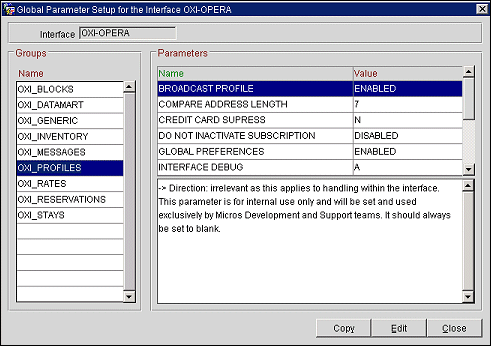
Parameter Name |
Parameter Values |
Direction of transmission where parameter applies. Parameter Description |
Recommended Setting |
||||||||||||||||||||||||||||||||||||||||||||||||||||||||||||||||||||||||||||||
BROADCAST PROFILE |
ENABLED/ DISABLED |
-> Direction: Data from external system to OPERA. Values are ENABLED or DISABLED. When ENABLED, a profile sent from a property is broadcasted to all subscribed properties including the property that has originally sent the profile to ORS. Depending on the interface rules, the information incoming from the property might not be the same as the information that is sent back to this property when the profile is broadcasted. If e.g., the interface rule for ADDRESSES is set to 'N' and the incoming address is different from the address in ORS, the broadcasted profile will have the ORS address, thus overwriting the address that was sent by the property. When set to DISABLED, the profile will not be broadcasted to any property. |
Set to ENABLED |
||||||||||||||||||||||||||||||||||||||||||||||||||||||||||||||||||||||||||||||
COMPARE ADDRESS LENGTH |
Numeric value - manual insertion |
-> Direction: Data from external system to OPERA. Number of contiguous characters that need to match in an address: If the first address line and the city are the same between profiles, and if this number of contiguous characters match, then the existing address will be overwritten instead of inserted newly. |
Suggested value is 7 or higher |
||||||||||||||||||||||||||||||||||||||||||||||||||||||||||||||||||||||||||||||
DO NOT INACTIVATE SUBSCRIPTIONS |
ENABLED/ DISABLED |
-> Direction: Data from external system to OPERA Valid values are ENABLED and DISABLED. ENABLED for Company Profile types all subscriptions will be maintained as ACTIVE in ORS thus allowing multiple profiles in PMS to be linked to one profile in ORS. DISABLED means if that the each company profile type in ORS is linked by one active subscription per property, all other subscriptions on the profile will be inactive |
Suggested value is DISABLED. Defaulted to this value upon installation. |
||||||||||||||||||||||||||||||||||||||||||||||||||||||||||||||||||||||||||||||
GLOBAL PREFERENCES |
ENABLED/ DISABLED |
-> Direction: Data from external system to OPERA Valid values are ENABLED and DISABLED. ENABLED means all preferences sent by the external system, which are designated as global in OPERA, will not be inserted, updated, or deleted in OPERA for profiles with a primary membership attached. DISABLED means that all preferences sent by the external system will be inserted, updated, but not deleted for all profiles. |
Suggested value is DISABLED |
||||||||||||||||||||||||||||||||||||||||||||||||||||||||||||||||||||||||||||||
INTERFACE DEBUG |
A or Blank entry |
-> Direction: irrelevant as this applies to handling within the interface. This parameter is for internal use only and will be set and used exclusively by Oracle Support teams. It should always be set to blank. |
Leave as blank |
||||||||||||||||||||||||||||||||||||||||||||||||||||||||||||||||||||||||||||||
MATCH CRITERIAS |
Alpha values – multiple choices. |
-> Direction: Data from external system to OPERA Values set for this parameter will designate which Match Criteria are validated when profiles are sent from external systems to OPERA A = last name, city B = last name, first name, city C = last name, partial address 1 D = passport E = last name, phone F = last name, legal company G = company name, city H = company name, partial address 1 I = xlast, keyword J = last, keyword K = company name, credit card number L = last, first, address 1 Q = xcompany, address 1 R = xcompany, phone S = matched on index for company name and address: INDEX_NAME (only consonants) and ADDRESS1 (first 7 characters) U = matched on partial company name and address: COMPANY (first 5 and last 5 characters) and ADDRESS1 (first 7 characters) T = matched on partial company name and address: COMPANY (first 5, 10-15, and last 5 characters) and ADDRESS1 (first 7 characters) W = matched on partial index of company name and address: COMPANY (first 5 and last 5 characters) and ADDRESS1 (first 7 characters) 2 = xcompany, city 3 =XLAST and XADDRESS (First 3 Double Byte Characters of the Address) |
Set according to your needs. Insert one after the other without commas.(I.e. ABC…) |
||||||||||||||||||||||||||||||||||||||||||||||||||||||||||||||||||||||||||||||
MAX MATCHES ALLOWED |
Numeric value (1-999) |
-> Direction: Data from external system to OPERA This parameter works in conjunction with the parameter MATCH CRITERIA and its setting of A (Last+City) and C (Last+Address). If this parameter is set to 50 maximum profiles to be matched, and a profile is sent to ORS that matches against a number of less than 50 existing ORS profiles, the incoming profile will be considered for those match criteria indicated above. If the profile sent to ORS matches over 50 existing ORS profiles, the incoming profile will not be considered for those match criteria specified, Instead the interface will continue to search for a profile match based on the other criteria that are classified within the MATCH CRITERIA parameter. |
Suggested value is 50 |
||||||||||||||||||||||||||||||||||||||||||||||||||||||||||||||||||||||||||||||
MEMBERSHIPS |
(see description) |
-> Direction: Data from external system to OPERA This parameter is useful if customers who do not have all memberships standardized throughout their system. Valid values are ENABLED and DISABLED. ENABLED means that membership types that cannot be converted will be disregarded from the incoming profile message into OPERA. This would prevent an acceptance of membership type that are non-standard. When DISABLED, the profiles with invalid membership types will be staged in OPERA with status INVALID. This parameter value will also be validated against stay records and memberships associated to a stay. |
Set accordingly. |
||||||||||||||||||||||||||||||||||||||||||||||||||||||||||||||||||||||||||||||
MIN PHONE LENGTH |
Numeric value |
-> Direction: Data from external system to OPERA This parameter allows you to decide what minimum phone length to allow when sending a profile from PMS. The default value is 6. If the value is set lower than 5, then it will result in more matches; thus resulting in poor performance. Ideally set the value between 5 and 7, any other value will be considered as 6 internally. If 6 is selected here, when a profile is sent from PMS with less than 6 characters the phone number will be ignored by OXI-HUB and not inserted into the profile; if the phone number contains 6 or more characters it will be inserted into the profile correctly and transferred. In the phone number profile field, all characters are considered to contribute to the total amount of digits, including dashes and dots, so a phone number such as 239-45 is considered to be 6 characters long. If you want the phone number replaced and/or designated as Primary, refer to the OXI-HUB parameter UPDATE PRIMARY. |
Suggested value is 5, 6, or 7. |
||||||||||||||||||||||||||||||||||||||||||||||||||||||||||||||||||||||||||||||
MULTIPLE MATCHES |
ENABLED/ DISABLED |
-> Direction: Data from external system to OPERA When ENABLED and a match is found on property ID, the interface will look further into the database for other potential matches based upon the selected criteria. When DISABLED a match on profile ID will lead to a direct merge prompt for that profile. |
Set to ENABLED |
||||||||||||||||||||||||||||||||||||||||||||||||||||||||||||||||||||||||||||||
NAME CODE EQ MEMBER NO |
ENABLED/ DISBALED |
->Direction: Data from external system to OPERA. Valid values are ENABLED and DISABLED. If ENABLED, the name code in the ORS profile has to equal the membership number of the incoming profile for the primary membership. |
Set to ENABLED |
||||||||||||||||||||||||||||||||||||||||||||||||||||||||||||||||||||||||||||||
PROFILE BROADCAST DELAY |
Numeric Value |
-> Direction: Data from OPERA to External Systems This parameter defines the delay for broadcasting profiles received from external systems. |
Set Accordingly. |
||||||||||||||||||||||||||||||||||||||||||||||||||||||||||||||||||||||||||||||
PROFILE HANDLER |
OPERA_STAGE_ MATCH |
-> Direction: Data both ways between external system and OPERA This parameter is always set to OPERA_STAGE_MATCH for the interfaces OXI-OPERA, OXI-V6, OXI-V7, and OXI-CLS. In the future it will be possible to switch between OPERA_STAGE_MATCH and other options within this parameter. |
Set to OPERA_STAGE_ MATCH |
||||||||||||||||||||||||||||||||||||||||||||||||||||||||||||||||||||||||||||||
PROFILE PREFERENCES |
ENABLED/ DISABLED |
-> Direction: Data from external system to OPERA. This parameter is useful if customers want to standardize preferences throughout the hotel chain. Valid values are ENABLED and DISABLED. ENABLED means that preferences that cannot be converted will be disregarded from the incoming profile message into ORS. This would prevent an acceptance of preferences that are non- standard. When DISABLED, the profiles with invalid preferences will be staged in ORS with status INVALID. |
Set to ENABLED |
||||||||||||||||||||||||||||||||||||||||||||||||||||||||||||||||||||||||||||||
PROFILE SECOND ADDRESS |
Y/N |
-> Direction: Data from External Systems to OPERA. When set to N, this parameter defines that in a multi-language environment, when the incoming profile has a foreign language address that contains English characters only (no special characters), just one address will be created. When set to Y, even without special characters, two addresses will be created, one for the foreign language and one for English.
Note: Characters in some languages are not translatable (e.g., Chinese, Hebrew, Arabic). If such languages are used in your environment, set the General > Parameter > TRANSLATE MULTICHAR parameter to N. Example: If the TRANSLATE MULTICHAR parameter is set to N and the PROFILE SECOND ADDRESS parameter is set to Y, an incoming foreign language profile, such as Chinese (CH), will result in the creation of only one address, Chinese (CH). However, if the incoming profile is in a translatable language, such as German (DE), and the TRANSLATE MULTICHAR and PROFILE SECOND ADDRESS parameters are both set to Y, two addresses will be created, one in English (E) and one in German (DE). See table below.
|
Set according to your needs. |
||||||||||||||||||||||||||||||||||||||||||||||||||||||||||||||||||||||||||||||
PROFILE RATE CODE UPLOAD |
ENABLED/ DISABLED |
-> Direction: Data from OPERA to external system. When ENABLED the negotiated rate codes in profiles will be sent from the external system to ORS. When this is set to DISABLED no negotiated rate codes will be sent by the external system as part of the profiles. |
Set to ENABLED |
||||||||||||||||||||||||||||||||||||||||||||||||||||||||||||||||||||||||||||||
SEARCH NAME LOOKUP |
COMPANY TRAVEL_AGENT G (GROUP) S (SOURCE) |
-> Direction: Data from external system to OPERA Values set for this parameter will determine Profile Types in which when executing a Central Lookup that the query will be based on Keyword type of SEARCH_NAME. |
Default setting ‘blank’ Set according to business needs. |
||||||||||||||||||||||||||||||||||||||||||||||||||||||||||||||||||||||||||||||
THREE PANEL MERGE SCREEN |
ENABLED/ DISABLED |
-> Direction: irrelevant as this applies to handling within the interface. Once you have decided that the profile is a match and the parameter is ENABLED, the three-panel screen will be enabled to allow you to select and edit the exact profile data to be inserted into the database. If this parameter is DISABLED, then the profile data will be inserted into the database based upon the interface rule setup. |
Set to ENABLED to add flexibility to the profile management |
||||||||||||||||||||||||||||||||||||||||||||||||||||||||||||||||||||||||||||||
UPDATE PRIMARY |
ENABLED/ DISABLED/ REPLACE |
-> Direction: Data from external system to OPERA This parameter allows you to decide what phone and address will be designated as primary upon sending a profile to OPERA. When ENABLED, a new address/phone sent from the external system and marked as primary is added to existing addresses in OPERA and designated as primary. When DISABLED, the new address (marked as primary in the external system) is inserted, however the current address will remain the primary. If the parameter setting is REPLACE, a new address will overwrite the existing address in OPERA and will be set as primary. |
Set DISABLED |
See Also