
Padding Corporate ID and IATA Numbers
Access the Name Codes 0-Padding screen to process the companies and travel agents whose IDs need to be updated with the required amount of digits, as specified in the application setting Profiles>Settings>Pad Corpno Digits or Pad IATA Digits. These two application settings are available when the Profiles>Functions>IATA Company Type is active.
You have access to this ID mass update process (Utilities>Utilities>Profile>Padding) if you have the permission of Profiles>Pad Corpid IATA-0.
Padding is a feature that adds zeroes in the beginning (to the left) of an ID to make the total required amount of digits. For example, if the Corporate ID is now required to have 10 digits (Pad Corpno Digits application setting value of 10) and the user previously entered six numbers (554366) when creating the ID (before the application setting was activated), this process will add four zeroes (0000554366) to meet the requirements. Inversely, padding will also remove digits from the end of the number (right side) if the ID is larger than the requirements. For example, if the original ID had 12 digits, 554366778899, and the requirement is now 10, the last two digits will be removed. The new number will be 5543667788.
Note: Padding is also done on an individual basis when the aforementioned application settings are activated and when the user creates new company and travel agent profiles. See Creating and Editing an Account.
Prior to executing the padding process, you can search the database and see how many profiles will be updated.
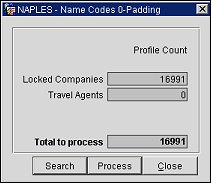
Companies. Indicates the number of company profiles that will have their Corporate IDs updated, per the value entered in the Pad Corpno Digits application setting. The company profiles will be locked during this process, preventing further changes from other users.
Travel Agents. Indicates the number of travel agent profiles that will have their IATA numbers updated, per the value entered in the Pad IATA Digits application setting. The travel agent profiles will be locked during this process, preventing further changes from other users.
Search. Search for the amount of profiles in your database that will be affected by the padding requirement.
Process. Select this button to pad the Corporate IDs and IATA numbers of the company and travel agent profiles.