
Phone Details
The Phone Details screen displays the details for all telephone calls posted to the guest bill (regardless of the window in which the transaction appears). To access this screen select the Phone Details button from the Billing screen Options menu. The Phone Details for the current guest Billing screen appears.
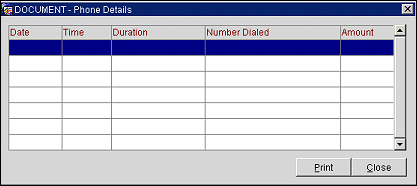
The following view-only details are provided:
Date. Date the call was placed. Dates are displayed in the default date format for the property.
Time. Time the call was placed. Time is displayed in the default time format for the property.
Duration. Duration of the call, in minutes (rounded up).
Number Dialed. Number dialed from the room.
Amount. Amount of the call posted to the folio.
Select the Print button to print the Phone Details report. This report prints the call details for the current reservation. The report includes the following information
For each call, the report shows:
Totals are shown for:
This report is not available from the Miscellaneous>Reports option.
Note: To print phone details on the guest folio, see Folio Options.
See Also