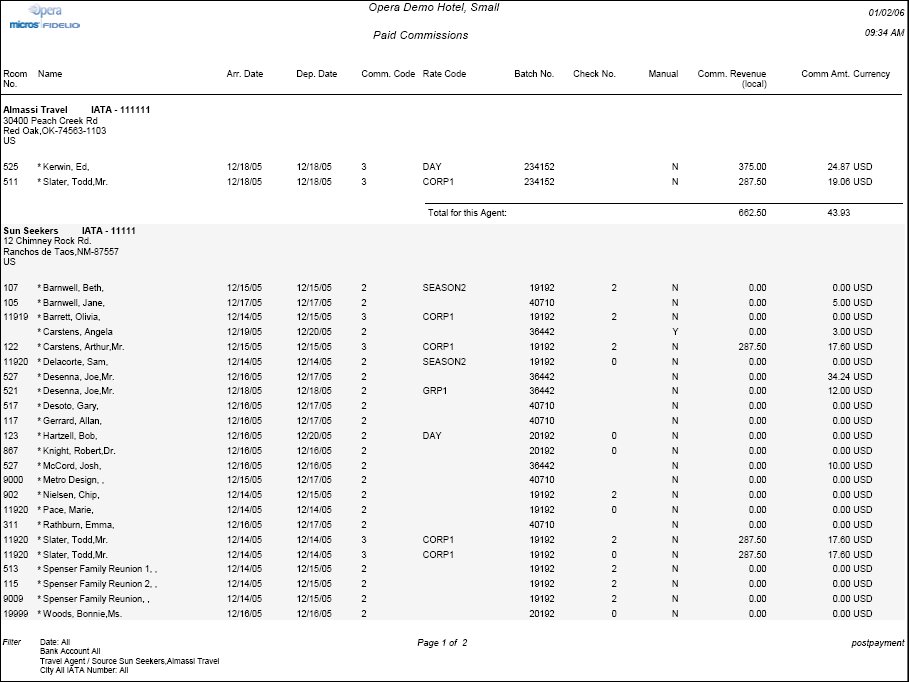Paid Commissions (postpayment with TAC4.FMX)
This report is available when the OPP_COM Commission Handling add-on license is active.
This report can be run from within Commission Processing or by selecting the Miscellaneous>Reports menu bar option. When accessed from Commissions Processing (by selecting the Reports button on the Commissions Processing screen), the selected Bank Account and Travel Agent/Source are pre-populated into the selection criteria FMX.
The Paid Commission report will provide the same information displayed in the Commission Register screen. This includes all Reservations and corresponding Travel Agents/Source Profiles that have been processed. The filter criteria on the COM4.FMX allow the report output to be fine tuned to only display very specific records.
Commission Paid Date. From and To Date of when the Commission Payment was processed. These fields can be left blank and the report will return data based on the other selection criteria. For example, if property wants to see all Commissions that have been paid to a specific Bank Account, select only the Bank Account and the report output will include all Travel Agents/Source within that Bank Account that have been paid.
Bank Account. Multi Select LOV of all configured Bank Accounts.
Travel Agent/Source. Multi Select LOV of all Travel Agent or Source Profiles that have a record in the Commissions Register screen. If a specific Bank Account is selected, the LOV for Travel Agent/Source will only return those Travel Agent/Source Profiles that are in that Bank Account. Source is available when the Profiles>Source application function is set to Y.
City. Multi Select LOV of all configured Cities. The LOV will work in conjunction with the Bank Account and Travel Agent/Source fields. Meaning, the Cities displayed will validate on the Travel Agent Source Profiles that have been selected or are attached to the Bank Account selected.
IATA Number. Enter an IATA number configured on a Travel Agent/Source Profile. The value must be an exact match.
Include Notes. Select the check box to include the notes pertaining to the post payment in the output of the report.
Note: The Total Checks field at the end of the report appears only if all selected bank accounts and/or travel agents work in the same currency.