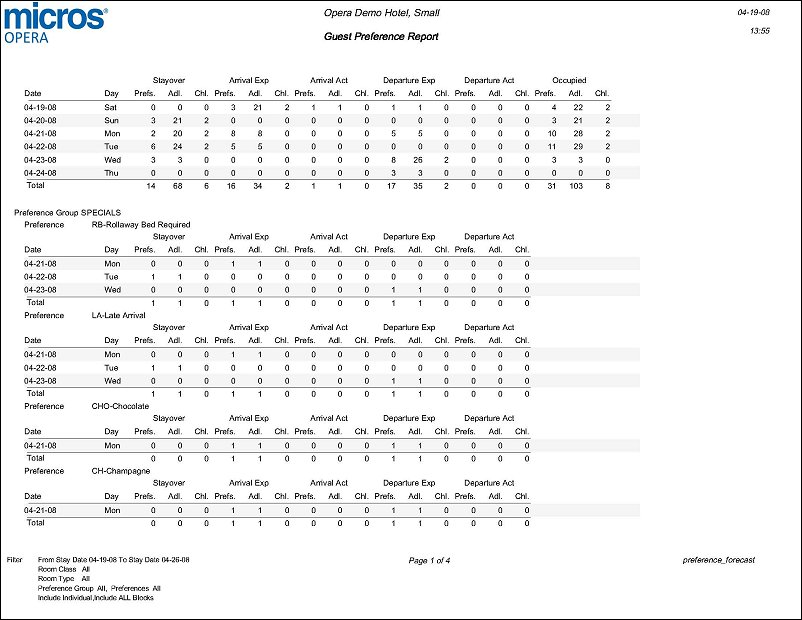Guest Preference Report (preference_forecast with FOR13.FMX)
The Guest Preference Report provides a property with the ability to display a forecast of Guest Preferences based upon their reservation dates. The report captures the preference code for each day that it is attached to the reservation that is arriving, in house, due out, or for sometime in the future. This enables a property to better forecast their preference groups and preference codes.
Note: This report will not include reservations that have a status of Cancelled, No Show, or Waitlisted.
From Date. Populated with the current business date by default. Select the starting date for the date range to display on the report.
To Date. Populated with the current business date by default. Select the end date for the date range to display on the report.
Leaving a filter option blank will consider all of that filter for the report results.
Room Class. Available when the General>Room Class application function is set to Y, select the down arrow to choose specific room classes to include in the report from the multi-select list of values.
Room Type. Select specific room types from the multi-select list of values to include those reservations that have the selected room types attached.
Preference Type. Select specific preference types from the multi-select list of values to filter the report results by.
Preferences. Select specific preferences from the multi-select list of values to include in the report results.
Include Pseudo Rooms. Select the check box to include pseudo rooms in the report.
Select the Individual and/or Blocks check boxes to include these types of reservation in the report. One of the two options must be selected.
Individual. Select to include all of the individual reservations in the report.
Blocks. Select to include business blocks in the report.
Block Code. Available when the Blocks check box is selected, select the down arrow to choose specific blocks to include in the report.
In the report output, the results will automatically be grouped alphabetically by Preference Group and then alphabetically by Preference within each Preference Group.
The results of the report are displayed into two different sections. The first section is a summary and displays an overview of the total number of Preferences for the day per reservation status along with breakdown of the property occupancy by Adults and Children by reservation status. For a date to display in the first section, a reservation with an attached Preference and/or Special that has a status of Arriving, In House, Due Out or Checked Out must exist for that day that falls within the specified report Date Range. If a reservation does not exist with the mentioned status, then that date is excluded from the report.
In the second section of the report, a breakdown of the Preference Groups and Preference Codes is displayed. A count of each Preference Code that is attached to a reservation status for a given day that falls within the date range is displayed. This section is also broken down by the reservation status by the number of preferences, adults, and children. If no reservation with an attached Preference and/or Special that has a status of Arriving, In House, Due Out or Checked Out exists for a day that falls within the specified report Date Range then that date is excluded from the detailed section of the report.