
Rate Contracts Info Tab
When the General>FIT Contract application function is active, select System Configuration>Rate Classifications>Rate Codes to display the Contract Info tab on the Rate Code Configuration screen. Along with other rate details applicable to contract rate negotiations, this tab allows the user to choose any of the configured contract discount levels for application to the rate. The layout of the Contract Info tab is determined using the Rate Contract Tab Configuration screen (See Rate Contracts Tab Configuration for details).
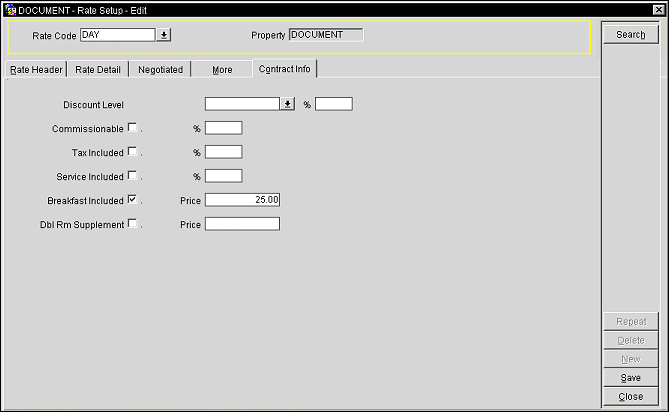
Provide the following information and select the Save button to attach the selected information to the contract rate code.
Discount Level. Select the down arrow to display a discount level list of values that have been configured and select a level to associate with the contract rate. When the level has been selected, the percentage field automatically populates with the percentage configured for the level (See Rate Discount Level Configuration for details).
Commissionable. Select the check box to include the commission percentage in the rate code. Type the two-digit percentage for the commission in the Percentage field.
Tax Included. Select the check box to include the tax with the rate code. Type the two-digit tax percentage in the Percentage field that is to be included in the rate code.
Service Included. Select the check box to included service in with the rate code. Type the two-digit percentage of the service charge in the Percentage field that is to be included in the rate code.
Breakfast Included. Select the check box to include the price of breakfast in with the rate code. Type the actual dollar amount in the Price field to include with the rate code.
Dbl Rm Supplement. Select the check box to include the double room supplements in with the rate code. Type the actual dollar amount of the supplement in the Price field to be included with the code.
See Also