
Rate Update, AvStat Update and Regional Availability Data Rollover Parameters
Refer to the following image and the table below for information on entering Rate Update, AvStat Update and Regional Availability Data Rollover parameters:
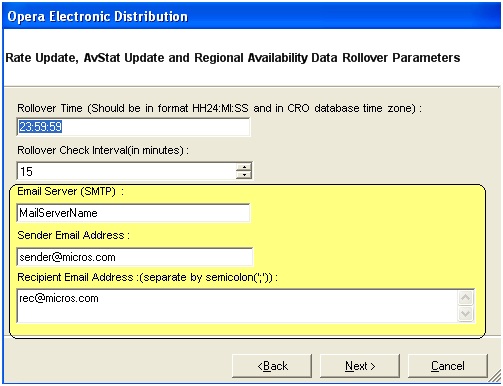
Field |
Description |
Rollover Time |
Enter the rollover time in HH:MI:SS format according to the CRO database's time zone. This is the specific time that the Rate Update, AvStat Update, and Availability tables in the CRO database will rollover to the current business date in order to allow new records to be inserted. |
Rollover Check Interval |
Enter the rollover check interval in minutes. This will be the time interval for database rollover checks. For example, if the Rollover Check Interval is set to 30, the OAP-Utility service will check every 30 minutes for the rollover time. |
Email Server (STMP) |
Enter the Mail Server Name. |
Sender Email Address |
Enter the Sender Email Address. |
Recipient Email Address |
Enter the Recipient Email Address. Specify an email address to send email alert to users in case rate/restriction/price table rollover is not done on a regular basis automatically via the OAP utility. See Also: OAP Utility Service Parameters
|
When you have finished entering the rollover parameters, select the Next > button.