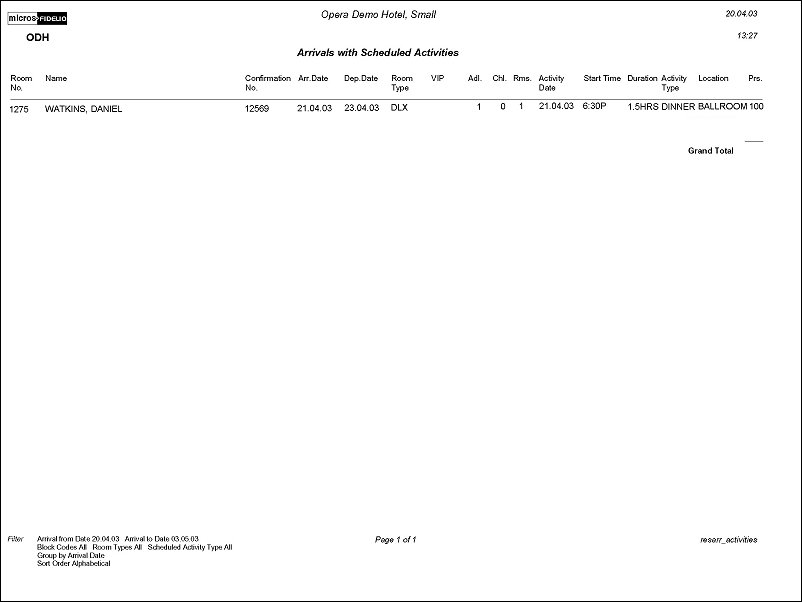Arrivals with Scheduled Activities (resarr_activities with RES13.FMX)
This report is available when the OXI - OPX_CONC Opera Gateway for Concept EAS license code is active.
The Arrivals with Schedule Activities report will display reservations with scheduled Spa Activities.
The report has a group by option that allows up to three group by levels. The available group by options are:
The activities for one guest cannot be printed together, for example if the main group by option is 'Activity Type'. If a reservation had three different activities those are printed in different groups.
Block Code. Codes used for assigning rooms before check-in. Displays a list of values to select from.
Room Type. Show specific room types. Displays a list of values to select from.
Scheduled Activity Type. Show a specific activity type. Displays a list of values, where one or multiple types can be chosen.
Activity Notes. Notes that are attached to certain activities.
Share Names. Displays names of the reservation sharers.
Group By. Information to be grouped by a certain topic.
Sort Order. Activity Start Time, Alphabetical (default).
Note: The VIP column will only be displayed when the PROFILES > VIP application function is set to Y.