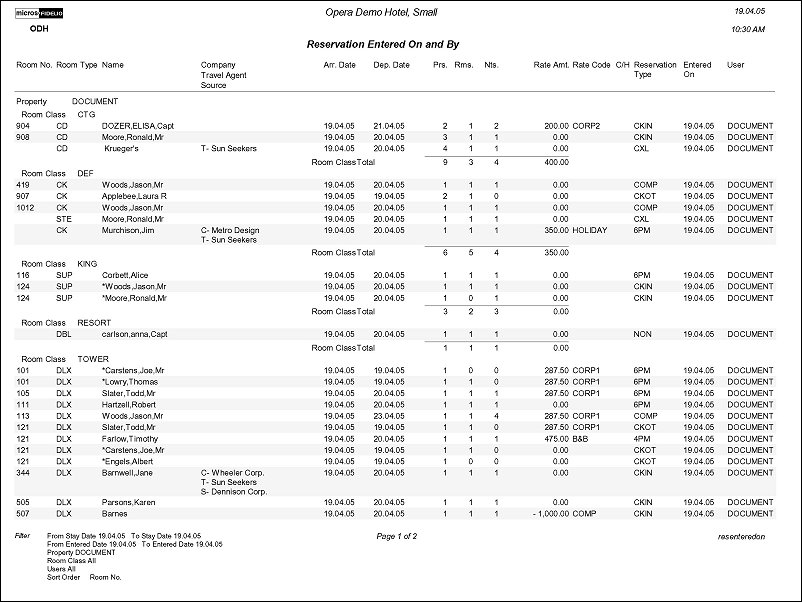Reservation Entered On and By (resenteredon with RES5.FMX)
The Reservations Entered On and By Report displays reservation agents’ reservation statistics. Print this report to get a listing of production activity on individual or all reservation agents. This report can be used for determining awards and incentives to reservations staff. You have the ability to display by Stay date or Entered on date, or both.
If multi property cross reservations is activated and alternate hotels have been configured, or when the OPR<version number> ORS license code is active, this report can also display reservations booked at other properties. In this case, the report also displays a Grand Total page of all activities in all properties.
Property. When the OPP_MHT2 Opera Property Management Multi-Property (Cross Reservations) add on license is active, the property Multi Select LOV displays to include other properties in the results.
Stay Date. Select to include the stay dates of the reservations on the report.
Booking Date. Select to display the date that the reservation was booked on the report.
Date Range. Select a date range that encompasses the entire dates of the Stay as the Date filter is for From Date and To Date.
Entered On Date Range. Select a date range that encompasses the entire dates of when the reservations was entered on as the Date filter is for From Date and To Date.
Room Class. Multi Select LOV for filtering on specific Room Classes. When the General>Room Class application function is active, select the room class from the list of values to filter with.
Users. Select to filter on specific users productivity. The List of Users will include Internal users as well as standard users.
Sort Order. Alphabetical, Arrival Date, Company, Entered User, Rate Amount, Room.
Group By. Arrival Date, Booking Date, Property, Room Class, User
In the report output, if the Reservations>Room Limit Per Reservation application setting is set to 1 and the Reservation>Shares application function is set to N, then the Rms. column will not display.
The Source column will only be displayed on this report when the Profiles>Source application function is set to Y.
The Nts. (Nights) column shows reservation nights and not room nights; for 2 guests sharing for 1 night, the total nights would be 2.