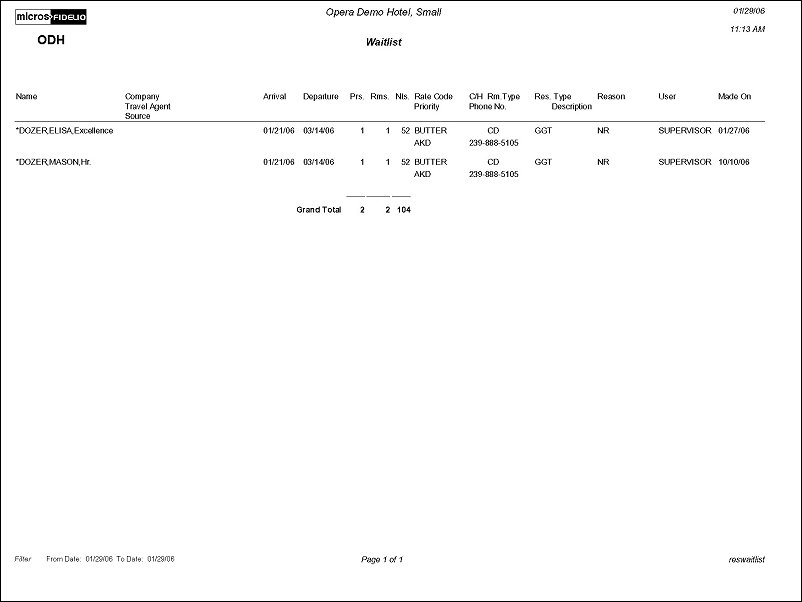Waitlist (reswaitlist with GENREPPAR.FMX)
The Reservations Waitlist Report displays details about guests whose reservations cannot be made because of lack of availability. If there is a fall out in reservations, waitlist guests can be moved to the reservations file. When rooms become available, Front Office managers can print this report to review a list of waitlisted reservations to determine the number of potential reservations that are able to generate maximum revenue, and can be moved to the active reservations list.
To Arrival Date. Manually enter, or select the Calendar button to choose, the to arrival date of the date range for the report.
VIP Status. Select specific VIP Statuses from the multi-select list of values to display on the report.
From Arrival Date. Manually enter, or select the Calendar button to choose, the From arrival date of the date range for the report.
WL Priority. Select specific waitlist priorities to display.
Rate Code. Select specific rate codes to display in the results of the report.
In the report output, if the Reservations>Room Limit Per Reservation application setting is set to 1 and the Reservation>Shares application function is set to N, then the Rms. column will not display.
The Source column will only be displayed on this report when the Profiles>Source application function is set to Y.