
Setup Queue & Failover Methods
Go to OXI_HUB > Interface Configuration > Queue Setup. This setup is also available when new properties are linked to Global Interfaces.
Example: Queue Screen.
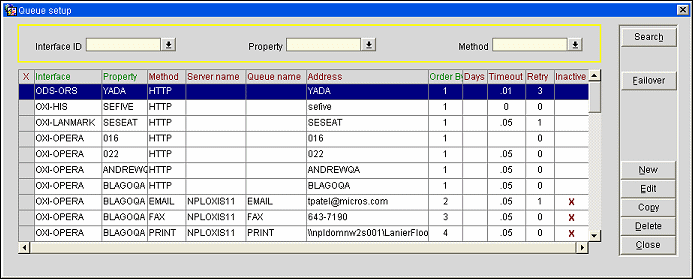
Interface ID. Select the interface ID for which queue setup records shall be displayed.
Property. Select the property for which queue setup records shall be displayed.
Method. Select the delivery method for which queue setup records shall be displayed.
X. An X in the X column indicates this setup has been selected to be modified.
Interface. Select the interface ID for this delivery method. A list of valid entries is displayed.
Property. Select the property for this delivery method. A list of valid entries is displayed.
Method. Select the delivery method.
Server Name. The destination machine at the property. This is used for PMS’ with a primary method of MSMQ, and for all secondary methods such as print, fax, and email.
Queue Name. Used to define the queue name. This is only required for MSMQ as primary delivery method. Fax, print and email secondary delivery methods will be sent to the same queue for all properties and do not require a specific queue name. This is a free-format entry column.
Subscriber/Address. This identifies the destination of the message from ORS. The subscriber can either be a single property, a multi-property port or a switch. In case you are defining primary delivery methods, this will be called subscriber and will be pre-populated with the property code that you have selected. For a new AQ primary delivery method, a prefix of MF plus the property code will appear. For a new HTTP primary delivery method, the property code will appear here.
In case you are defining a secondary delivery method, the label will change to address and become a mandatory field for either the email address, fax number, or printer address.
Order By. Sequence for using the delivery methods for the same property. This applies to primary and secondary delivery methods. A primary delivery method (HTTP/AQ/MSMQ) will automatically default to Order by 1.
Days. If the reservation arrival date is within this number of days, the reservation will be sent through this secondary delivery method. If the arrival date is outside this number of days, the interface will not try to send this message through a secondary method, but send it as soon as the connection comes back up, through the primary. Messages sent by secondary delivery methods will also be re-sent through the primary method as soon as the connection is reestablished.
Timeout-Hours. Time in hours that the system waits before sending a reservation with a secondary delivery method.
Retries. Number of times OXI_HUB will retry to send the message. This applies to primary and secondary delivery methods.
Inactive. Deactivate a particular delivery method in case it should not be used. This enables you to configure the interface fully but withhold the communication if needed. This applies to primary and secondary delivery methods.
Search. Search for queue setup records based on the filters set in the yellow marked search area.
Failover. Allows for the setup of a Failover Report.
New. Add a delivery method for a property. See New Queue Setup for full details.
Copy. Copy an existing delivery method record into other properties for the same interface ID. This will facilitate setup since you only need to configure one property fully and can then copy the same setup into all other properties linked to the same interface ID.
Because failover functionality is used to provide these delivery methods listed below (see, Method), failover must NOT be dependent on a 'failing' primary messaging method. Therefore failover methods are to be configured as the only available delivery methods. Outlined below are the fields that require to be filled in and their function.
Interface. Select the interface ID for this delivery method. A list of valid entries is displayed.
Property. Select the property for this delivery method. A list of valid entries is displayed.
Method. Select the delivery method.
Retries. Number of times OXI_HUB will retry to send the message. This applies to primary and secondary delivery methods.
Timeout-Hours. Time in hours that the system waits before sending a reservation with a secondary delivery method.
Order By. Sequence for using the delivery methods for the same property. This applies to primary and secondary delivery methods. A primary delivery method (HTTP/AQ/MSMQ) will automatically default to Order by 1.
Exclude within XX day(s) of arrival. If the reservation arrival date is within this number of days, the reservation will be sent through this secondary delivery method. If the arrival date is outside this number of days, the interface will not try to send this message through a secondary method, but send it as soon as the connection comes back up, through the primary. Messages sent by secondary delivery methods will also be re-sent through the primary method as soon as the connection is reestablished.
Inactive. Deactivate a particular delivery method in case it should not be used. This enables you to configure the interface fully but withhold the communication if needed. This applies to primary and secondary delivery methods.
MSMQ Machine. Define your machine here. The number of machines that need to be configured depend on the number of properties you have and the volume of data they are producing.
Note: When installing the OXIHUB Processor, up to 99 Threads can be configured for each property independently. This allows for a property with a higher volume of message traffic to process its messages without having any effect on other properties message processing.
MSMQ Queue. Used to define the queue name. This is only required for MSMQ as primary delivery method. Fax, print and email secondary delivery methods will be sent to the same queue for all properties and do not require a specific queue name. This is a free-format entry column.
Subscriber/Address. This identifies the destination of the message from ORS. The subscriber can either be a single property, a multi-property port or a switch. In case you are defining primary delivery methods, this will be called subscriber and will be pre-populated with the property code that you have selected. For a new AQ primary delivery method, a prefix of MF plus the property code will appear. For a new HTTP primary delivery method, the property code will appear here.
In case you are defining a secondary delivery method, the label will change to address and become a mandatory field for either the email address, fax number, or printer address.
Excl Resv. Allows for the customization of message delivery based on module for GHA mode enabled OXI_HUB interfaces. When active, users can configure the interface to send all messages excluding reservations via an http comm method. Reservations are sent using the first failover method configured. This is accomplished by flagging the Exclude Reservations checkbox in the queue setup for http delivery.
Fill in other fields as needed but attention to the following fields is needed.
Server Name. MSMQ Server name. This is typically the machine on which the Queue processor is running.
Address field. This is the print server name and then the printer name. Printer address example: \\npldomnw2s001\Xerox315.
Show Me
![]() Setting up a Delivery Method Queue
Setting up a Delivery Method Queue